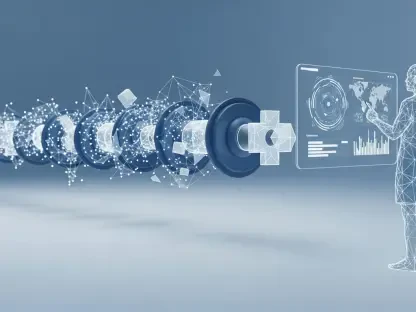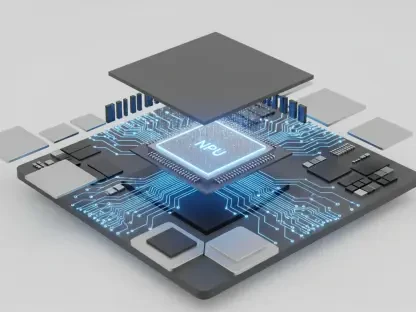Imagine a world where your smart home doesn’t just follow basic commands but engages in natural, meaningful conversations, anticipating needs and solving problems on the fly. This is the promise of Gemini for Home, Google’s latest innovation that infuses generative AI into the familiar Google Assistant framework, offering a significant milestone for those eager to transform their living spaces into truly intelligent environments. With compatibility across a wide range of existing devices and the ability to handle complex tasks, Gemini for Home is poised to redefine how users interact with their smart ecosystems. This article delves into the essentials of this cutting-edge upgrade, guiding readers through the process of gaining early access and exploring the full potential of what this AI-powered assistant can offer. From registration steps to device compatibility and future expectations, every detail is covered to ensure a seamless transition to a smarter home experience.
1. Understanding the Basics of Gemini for Home
Gemini for Home represents a significant leap forward in smart home technology, as Google introduces generative AI to enhance the capabilities of Google Assistant. Unlike the traditional assistant that relies on preset responses, this new iteration can create unique answers and engage in more natural dialogues. The early access program, recently launched, allows select users to test these advanced features before a wider rollout. This upgrade is designed to work seamlessly with most Nest speakers and other smart home devices released since 2016, ensuring that many existing setups can benefit without the need for immediate hardware upgrades. For anyone looking to stay ahead in the smart home game, understanding what Gemini for Home brings to the table is the first step toward leveraging its potential.
The technology behind Gemini for Home is powered by Google’s sophisticated large language models (LLMs), trained on extensive datasets to provide thoughtful and context-aware responses. However, a note of caution is necessary—AI-generated answers may not always be accurate, and users should verify critical information independently. This rollout is an opportunity to experience firsthand how conversational AI can transform routine interactions into intuitive exchanges. Whether it’s asking about the weather or managing home devices, the system aims to mimic human-like understanding, setting a new standard for virtual assistants in domestic settings. This early access phase is a chance to explore these capabilities and provide feedback that could shape future updates.
2. Steps to Register for Early Access
For those eager to try Gemini for Home before its full release, signing up for early access is a straightforward process through the Google Home app. Start by ensuring the app is updated to the latest version, 4.1, then open it and tap on your profile picture to access account settings. Navigate to Home Settings, find the option labeled Early Access for Gemini for Home features, and select it. Follow the on-screen prompts to complete the registration. Once the signup is done, a notification will appear in the app when access is granted, signaling the start of the experience with this enhanced assistant. This process ensures that users are queued up and ready to test the new features as soon as they become available.
Patience is key after registration, as entry into the early access program depends on availability and user selection by Google. While waiting for confirmation, ensure that all compatible devices are updated and functioning properly to avoid any hiccups during the transition. The app will serve as the primary hub for updates and instructions once access is provided, making it essential to keep notifications enabled. This early phase not only offers a sneak peek into advanced AI capabilities but also allows participants to influence the development of Gemini for Home through their usage and feedback. Being among the first to explore this technology positions users at the forefront of smart home innovation.
3. Device Compatibility and Requirements
Gemini for Home is designed to integrate smoothly with a broad array of existing hardware, making it accessible to many users without requiring immediate investment in new equipment. Most Nest speakers and displays manufactured since 2016 are compatible, including models like Google Nest Hub (both 1st and 2nd gen), Nest Hub Max, Google Home, Home Max, Nest Mini (1st and 2nd gen), Nest Audio, and Nest Wifi point. Additionally, the system supports all generations of Nest cameras and doorbells released since 2015, as well as specific onn camera and doorbell models available exclusively at Walmart. This wide compatibility ensures that a significant portion of smart home setups can adopt the new technology seamlessly.
Beyond the listed devices, it’s important to verify that firmware and software are up to date to guarantee optimal performance with Gemini for Home. Compatibility extends to various smart home ecosystems, allowing control over lights, thermostats, and other connected gadgets through more intuitive voice commands. For users with older devices not on the supported list, considering an upgrade might be necessary to fully experience the benefits of this AI enhancement. Checking the official compatibility list periodically for updates can also help in planning future integrations. This extensive support underscores Google’s commitment to making advanced AI accessible across its smart home product range.
4. Subscription Options and Features
Accessing Gemini for Home does not require a subscription, which is a notable advantage for users looking to upgrade from Google Assistant without additional costs. The basic version allows for essential functions such as quick searches, real-time device control, and simple queries like checking which lights are off. This no-cost option ensures that the core benefits of conversational AI are available to all who join the early access program. For many, this free tier will suffice for daily smart home management, providing a low-barrier entry into the world of generative AI assistance without financial commitment.
For those seeking enhanced features, Google Home Premium offers two subscription plans. The Standard Plan includes everything in the free version, plus Gemini Live for advanced interactions, natural language automations, 30 days of event history, and intelligent alerts for security cameras. The Advanced Plan builds on this with AI-generated event descriptions, tailored notifications, Home Brief summaries, video history search capabilities, 60 days of video events, and 10 days of 24/7 video history. These tiers cater to users who desire deeper integration and more comprehensive control over their smart home environments, offering a spectrum of options based on individual needs and preferences.
5. Exploring the Capabilities of Gemini for Home
Gemini for Home elevates the user experience by enabling more natural voice interactions and handling intricate commands that traditional assistants struggle with. Users can ask about package deliveries, control multiple devices simultaneously—such as locking doors and adjusting lights—or set timed actions like dimming lights to turn off after a specific duration. Beyond home control, it can identify songs playing in the background or provide instructions for using connected devices like Pixel Buds for real-time translation. These capabilities mirror the nuanced understanding of advanced AI chatbots, bringing a higher level of sophistication to smart home interactions.
The potential of Gemini for Home lies in its ability to interpret context and manage complex requests with ease, setting it apart from standard voice assistants. This means less repetition of commands and more fluid conversations that feel intuitive. For instance, a single prompt can orchestrate multiple actions across different devices, streamlining routines and enhancing efficiency. As users experiment with these features during the early access phase, they’ll uncover new ways to integrate AI into daily life, from entertainment queries to security checks. This technology promises to redefine convenience by adapting to user habits and preferences over time.
6. Verifying Access to Gemini for Home
Determining whether Gemini for Home is active on a device is a simple task that can clarify the status of the upgrade. Users can activate their assistant by saying, “OK Google, who are you?” If the response comes in a distinctly more natural and conversational tone compared to the familiar Google Assistant voice, it indicates that Gemini for Home is operational. This quick check helps confirm participation in the early access program and ensures that the enhanced features are ready for use across compatible devices within the home network.
Should the voice remain unchanged, it might mean that access has not yet been granted or that the device in question isn’t fully updated or compatible. Double-checking the Google Home app for notifications or revisiting the registration process can resolve any uncertainties. Additionally, ensuring that all connected devices are running the latest software versions can prevent discrepancies in functionality. This verification step is crucial for users to confidently engage with the new AI capabilities and troubleshoot any potential issues during the initial rollout phase, maximizing the benefits of early adoption.
7. Looking Ahead: Future Developments and Comparisons
Looking toward future enhancements, Google plans to release a new Google Home Speaker, no longer under the Nest branding, in the spring of 2026, priced at $99 and available in four colors. Additionally, Gemini for Home is expected to eventually become the default voice assistant for smart homes at no extra cost, replacing Google Assistant entirely. Currently, the upgrade remains optional, allowing users to choose when to make the switch. This gradual transition reflects a strategic approach to integrating advanced AI, ensuring users have time to adapt to the evolving technology landscape.
In comparing Gemini for Home to other market offerings like Alexa+, both stand as pioneering generative AI assistants in their early access stages. While Alexa+ requires a $20 fee or inclusion with a Prime membership, Gemini for Home’s free upgrade path offers a competitive edge. Direct performance evaluations are pending broader testing, but the no-cost model suggests a strong value proposition for users invested in Google’s ecosystem. As these technologies mature, they will likely drive further innovation in smart home interactions, setting new benchmarks for what virtual assistants can achieve in everyday life.
8. Reflecting on the Path Forward for Smart Home AI
Reflecting on the rollout of Gemini for Home, the early access phase marked a pivotal moment in the evolution of smart home technology. Users who joined this initial wave experienced firsthand the shift toward more conversational and intuitive AI interactions. The compatibility with existing devices and the option for no-cost upgrades underscored a user-friendly approach that prioritized accessibility. Each step, from registration to verification, was designed to ease the transition, ensuring that even those new to advanced AI could adapt with minimal friction.
Moving forward, the focus should shift to exploring how these enhancements can be tailored to individual needs, whether through basic free features or premium plans with added depth. Keeping devices updated and staying informed about new releases, such as the upcoming Google Home Speaker, will be crucial for maximizing benefits. Engaging with the technology now sets the stage for influencing future iterations, as user feedback during early access often shapes final refinements. Embracing this AI-driven era in smart homes opens doors to unprecedented convenience and connectivity, paving the way for even smarter living spaces.