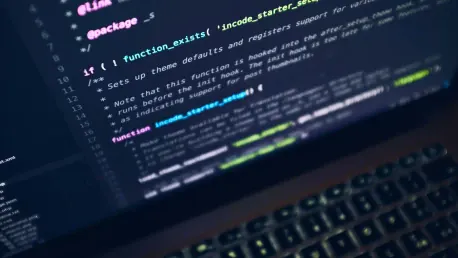The latest release of OpenAI’s ChatGPT o1-preview model has set a new benchmark in the realm of generative AI, demonstrating spectacular improvements in code generation compared to its predecessors. This advanced iteration is particularly adept at developing optimized algorithms, including complex tasks such as QuickSort implementation. Although the model operates at a comparatively slower pace and is more resource-intensive, its capacity for generating high-quality, efficient code is remarkable. This article delves into a step-by-step guide to harness the full potential of ChatGPT o1-preview for coding tasks. Each step will be detailed to ensure comprehensive understanding and effective application.
1. Initiate Random Number Generator
The initial step in leveraging the power of ChatGPT o1-preview for advanced code generation involves setting up a random number generator. Utilize std::random_device and std::mt19937 from the library to ensure high-quality randomness, essential for various algorithms, especially those involving randomized operations like QuickSort. std::random_device acts as a non-deterministic uniform random number generator, usually used to seed std::mt19937, a standard Mersenne Twister algorithm. This combination ensures that the random numbers generated are both unpredictable and repeatable.
Setting up the random number generator is straightforward but crucial for the reliability of the algorithm. First, you initialize std::random_device rd, which serves as a source of randomness. Next, you seed the Mersenne Twister with std::mt19937 rng(rd()), ensuring that the numbers produced are random. This random number generator will later be employed to select pivot elements in the QuickSort algorithm, optimizing its performance by avoiding worst-case scenarios. By utilizing these robust random number generators, you lay a strong foundation for an efficient sorting algorithm.
2. Define Thresholds and Atomic Variables
This step involves establishing constants to manage various thresholds that will be used throughout the algorithm. Specifically, you need constants for switching to Insertion Sort (INSERTION_SORT_THRESHOLD), the threshold for parallel execution (PARALLEL_THRESHOLD), and the maximum number of threads (MAX_THREADS). These constants are central to the optimized QuickSort as they dictate when to switch sorting methods and how to manage parallel execution.
An atomic integer is also vital in tracking the number of active threads. Setting the INSERTION_SORT_THRESHOLD determines the array size at which Insertion Sort becomes more efficient than QuickSort. Meanwhile, the PARALLEL_THRESHOLD ensures that the parallel execution only kicks in for significant parts of the array, thereby optimizing performance without overwhelming the system with too many threads. MAX_THREADS sets the upper limit on the number of threads that can run concurrently, preventing resource exhaustion on the system.
3. Implement Swap Function
Swapping elements efficiently is pivotal in many sorting algorithms, including QuickSort. The swap function you implement should be a template to handle any data type, ensuring flexibility and reusability. Using std::move enhances performance by efficiently transferring ownership of resources instead of performing costly deep copies.
The swap function is straightforward yet powerful. It takes two template parameters by reference and swaps their values using a temporary holder. std::move ensures that the data swap is as efficient as possible. This swap function will be integral to the partitioning step of QuickSort, where elements need to be rearranged to ensure that the pivot is in its correct position. By using a template function, you ensure that the swap operation remains consistent and efficient across different data types, making your algorithm more versatile.
4. Develop Insertion Sort Function
Insertion Sort is a highly efficient algorithm for sorting small arrays, and integrating it with QuickSort can significantly enhance performance. When the size of the subarray falls below a certain threshold, Insertion Sort should be used instead of QuickSort. This step involves developing a template Insertion Sort function using move semantics for enhanced efficiency.
Insertion Sort operates by iteratively taking one element from the array and inserting it into the correct position in the already sorted part of the array. The algorithm continues until the entire array is sorted. By using move semantics, you optimize the sorting process, minimizing the overhead associated with copying elements. This function will be called within QuickSort when the subarray is sufficiently small, ensuring that the overall sorting process is as quick and efficient as possible.
5. Craft Three-Way Partition Function
The three-way partition function is crucial for handling arrays with many duplicate elements. This function uses a randomly selected pivot and the Dutch National Flag algorithm to partition the array into three parts: elements less than the pivot, elements equal to the pivot, and elements greater than the pivot.
The partition function is a template that takes an array, along with low and high indices, and references for the boundaries of the partitions. Incorporating std::mt19937 for random pivot selection enhances efficiency by preventing the worst-case performance scenarios. This three-way partitioning is highly effective in maintaining the stability and efficiency of the QuickSort algorithm, especially when dealing with arrays that contain many duplicate elements. By strategically dividing the array into three parts, you ensure that each recursive step of QuickSort is as efficient as possible.
6. Optimize and Parallelize QuickSort Function
Optimizing and parallelizing the QuickSort function involves developing a template QuickSort function that uses Insertion Sort for small subarrays and handles large arrays by dividing tasks into smaller threads. This step requires careful management of thresholds and thread counts to prevent resource exhaustion and ensure efficient execution.
The optimized QuickSort function begins by checking the size of the subarray. If the size is smaller than the INSERTION_SORT_THRESHOLD, the function switches to Insertion Sort. For larger subarrays, the function performs three-way partitioning. The decision to execute in parallel is based on the size of the partitions and the number of available threads. If conditions are met for parallel execution, the function launches new threads to handle each partition. The use of std::thread and atomic variables helps manage thread creation and ensure that the system’s resources are not overwhelmed. This parallel QuickSort function significantly boosts performance, particularly for large datasets, by utilizing multi-core processors efficiently.
7. Create Print Array Function
Creating a print array function is essential for debugging and verifying the contents of the array at various stages of the algorithm. This template function should be capable of displaying arrays of any data type, ensuring flexibility and ease of use.
The print array function works by iterating through the array and printing each element, separated by spaces. This function is particularly useful during the development and testing phases, allowing you to easily inspect the contents of the array before and after sorting. By providing a clear visual representation of the array, you can quickly identify any issues or anomalies in the sorting process.
8. Implement IsSorted Function
The IsSorted function verifies that the array is sorted correctly after the QuickSort algorithm has been applied. This template function ensures that the array is in non-decreasing order and identifies any issues with the sorting process.
The IsSorted function iterates through the array, checking that each element is less than or equal to the next. If it encounters an element that is greater than the next, it returns false, indicating that the array is not sorted. By incorporating this function into your test suite, you can automatically validate the correctness of the QuickSort algorithm after each test case. This step adds a layer of robustness to your testing process, ensuring that the sorting algorithm works as expected across various scenarios.
9. Setup Test Case Function
Setting up a test case function involves developing a function to run individual test cases, measure execution time, and validate sorted arrays. This function should provide comprehensive feedback on the performance and correctness of the QuickSort algorithm for different input scenarios.
The test case function begins by printing a description of the test case and optionally displaying the original array. It then records the start time, runs the QuickSort algorithm, and records the end time. The function prints the sorted array and the time taken to sort it, along with a verification message indicating whether the array is correctly sorted. By encapsulating this logic in a single function, you ensure that each test case is handled consistently, providing clear and concise feedback on the algorithm’s performance.
10. Conduct Test Suite for QuickSort
Conducting a comprehensive test suite for QuickSort involves creating a wide range of test cases to ensure the algorithm’s robustness and efficiency. These test cases should include empty arrays, single-element arrays, already sorted arrays, reverse sorted arrays, random arrays, arrays with duplicates, and large random arrays.
The test suite function runs each test case using the setup test case function, ensuring that all scenarios are covered. By including diverse test cases, you can identify any weaknesses or inefficiencies in the QuickSort algorithm and make necessary adjustments. The comprehensive test suite provides a thorough evaluation of the algorithm’s performance, ensuring that it works correctly and efficiently across a wide range of input scenarios.
11. Run Main Function
The latest version of OpenAI’s ChatGPT, known as the o1-preview model, has significantly raised the bar in the field of generative AI, showcasing remarkable advancements in code generation when compared to earlier versions. This cutting-edge model excels at creating optimized algorithms, including complex tasks like implementing QuickSort. Despite running at a slower speed and requiring more computational resources, its ability to produce high-quality, efficient code is outstanding.
This article provides a comprehensive, step-by-step guide to fully leverage the capabilities of the ChatGPT o1-preview for coding tasks. Each step is meticulously detailed to ensure readers can understand and apply the model effectively. Whether you’re a seasoned developer or a newcomer to AI-assisted coding, this guide aims to make the process clear and accessible.
The improvements in the o1-preview model aren’t just about speed; they encompass the quality and effectiveness of the generated code. For instance, when tasked with algorithmic challenges, this model doesn’t just provide any solution; it offers highly optimized code that can perform efficiently even in resource-constrained environments.
In summary, OpenAI’s ChatGPT o1-preview is a game-changer in the realm of generative AI, particularly for programming and algorithm development. By following the detailed steps in this guide, you can maximize the model’s potential, producing code that’s not only functional but also optimized for performance.