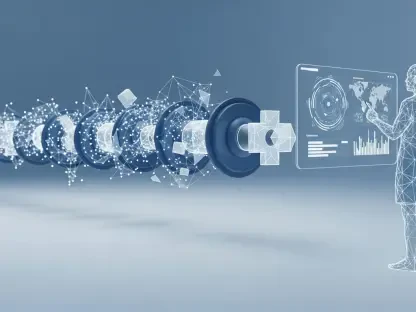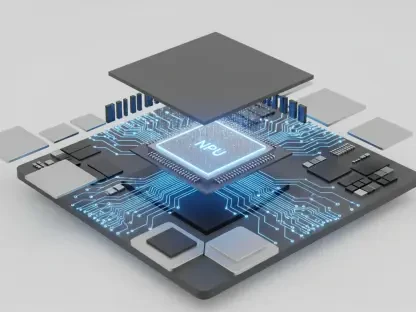In an era where video surveillance and analytics play a critical role in security, traffic management, and behavioral studies, the ability to track and analyze objects in real-time has become a game-changer for many industries. Imagine a system that can not only detect objects in a video stream but also follow their movements, measure their speed, and monitor specific zones for activity—all with precision and ease. This tutorial dives into the process of creating such a powerful object tracking and analytics pipeline using the robust capabilities of the Roboflow Supervision library. By integrating advanced tools for detection, tracking, and visualization, this guide offers a step-by-step approach to building a comprehensive system. From setting up the necessary software to processing video input and generating actionable insights, every aspect of constructing an end-to-end workflow will be covered. The aim is to equip developers and tech enthusiasts with the knowledge to combine real-time tracking, zone monitoring, and detailed annotations into a seamless video analysis solution.
1. Setting Up the Foundation
Getting started with building an object tracking system requires installing the essential tools and libraries to ensure a smooth development process. The primary packages include Supervision, Ultralytics, and OpenCV, which can be installed using simple pip commands. Ensuring the latest version of Supervision is crucial for accessing the most up-to-date features and compatibility. This initial step lays the groundwork for the detection and tracking pipeline by providing the necessary dependencies to handle video processing, object detection, and analytics. Commands to install these libraries are straightforward, and once completed, they unlock a range of functionalities critical for subsequent steps. Without these tools, the system cannot process video frames or apply advanced algorithms for tracking and annotation.
After installation, the next task involves importing the required modules to handle various aspects of the pipeline. Libraries such as cv2 for video handling, numpy for numerical operations, and supervision (sv) for tracking and annotation are brought into the environment. Additionally, the Ultralytics YOLO module is imported to power object detection, while matplotlib and defaultdict assist with visualization and data management. Following the imports, initializing the YOLOv8n model is essential as it serves as the core detector for identifying objects in video frames. This model, known for its efficiency and accuracy, becomes the backbone of the detection process, enabling the system to recognize and classify objects before tracking them across frames. Setting up this foundation ensures that all components are ready for integration into a cohesive workflow.
2. Configuring Essential Components
Configuring the core elements of the tracking system begins with setting up object tracking using ByteTrack through the Supervision library. The sv.ByteTrack() function is employed for advanced tracking, with a fallback to sv.ByteTracker() if compatibility issues arise. In cases where neither is available, basic tracking serves as a contingency to maintain functionality. Additionally, detection smoothing is implemented using sv.DetectionsSmoother to refine the results and reduce jitter in object movements, though a fallback message is provided if this feature is unsupported in the library version. These configurations ensure that the system can adapt to different environments while maintaining reliable tracking performance.
Beyond tracking and smoothing, preparing annotation tools is a vital step for visualizing data on video frames. Annotators such as sv.BoundingBoxAnnotator for drawing bounding boxes, sv.LabelAnnotator for adding labels, and sv.TraceAnnotator for tracing object paths are set up with appropriate parameters like thickness. Fallback options are included to handle older library versions where certain features might be unavailable, ensuring that basic annotations can still be applied. Moreover, defining polygon zones for monitoring specific areas, such as entry and exit regions, is achieved using sv.PolygonZone. These zones are dynamically created based on frame dimensions, with compatibility checks to handle different library implementations. This setup allows for spatial analytics by tracking when objects cross designated boundaries, adding depth to the system’s capabilities.
3. Developing the Analytics Engine
Creating a robust analytics framework starts with designing an AdvancedAnalytics class to manage critical data points in the tracking process. This class handles tracking history for each object, counts zone crossings for entry and exit areas, and calculates speed metrics based on movement across frames. By organizing data in this structured manner, the system can provide real-time insights into object behavior within a video stream. The class serves as a central hub for storing and processing information, making it easier to generate meaningful statistics as the video is analyzed frame by frame. This foundation is essential for transforming raw detection data into actionable intelligence.
Updating tracking data within this framework involves recording object positions for each frame and computing speed based on displacement between consecutive frames. When detections are processed, each object’s center point is calculated from its bounding box coordinates and stored in a history log. If enough data points are available, speed is determined by measuring the distance between current and previous positions, offering a clear view of movement dynamics. Additionally, compiling statistics such as the total number of tracked objects, zone entries and exits, and average speed across all objects provides a comprehensive overview of activity. These metrics, updated in real-time, enable users to monitor and analyze patterns effectively, ensuring that the system delivers valuable insights beyond simple detection.
4. Processing Video for Tracking and Analysis
The process of handling video input begins by loading a source, which could be a file or a live webcam feed, using OpenCV’s cv2.VideoCapture. A frame limit is often set for demonstration purposes to manage processing time. Once the video source is initialized, reading the first frame confirms accessibility and allows for further configuration based on frame dimensions. Visual overlays for entry and exit zones are then applied using sv.PolygonZoneAnnotator, with distinct colors like green and red to differentiate areas. This setup ensures that specific regions in the video are clearly marked for monitoring, providing a visual cue for spatial analytics as frames are processed.
Frame-by-frame processing involves running YOLO detection on each frame to identify objects, often filtering for specific classes like humans or vehicles based on class ID. Tracking and smoothing are updated if available, followed by triggering zone events to log when objects cross defined boundaries. Annotations such as bounding boxes, labels with confidence and speed data, and trace lines are added to enhance visualization. Real-time statistics, including total objects and zone crossings, are overlaid on frames using text annotations. Selected frames are stored for later visualization, progress updates are printed during processing, and final analytics are summarized after completion. This meticulous approach ensures that every aspect of object behavior is captured, analyzed, and presented clearly, making the system both powerful and user-friendly.
5. Validating the System with Synthetic Data
To test the functionality of the tracking pipeline without requiring real-world video input, generating a synthetic demo video is a practical approach. Using OpenCV’s VideoWriter, a simple video is created featuring moving rectangles that simulate tracked objects. This controlled environment allows for validation of detection, tracking, zone monitoring, and speed analysis under predictable conditions. The demo video, typically saved as an MP4 file, provides a consistent testbed to ensure that all components of the system function as expected before applying them to more complex, real-world scenarios. This step is invaluable for debugging and fine-tuning the pipeline.
Once the demo video is ready, running the full processing pipeline on this synthetic input validates the integration of all features. The system processes the video frame by frame, applying detection, tracking, and analytics as it would with any input source. After completion, a summary of key functionalities is generated, highlighting successful implementation of YOLO integration, multi-object tracking with ByteTrack, detection smoothing, polygon zone monitoring, advanced annotations, and real-time statistics. This checklist confirms that the system is robust and ready for broader applications, whether in surveillance, research, or other domains requiring precise object tracking and analysis.
6. Reflecting on a Robust Tracking Solution
Looking back, the journey of assembling an end-to-end object tracking system using the Roboflow Supervision library proved to be a comprehensive endeavor. Each component, from detection with YOLO to tracking with ByteTrack and zone monitoring with polygon zones, was meticulously integrated to create a seamless pipeline. The process demonstrated how raw video input could be transformed into annotated frames rich with data on speed, zone crossings, and tracking history. This achievement showcased the potential of open-source tools to deliver sophisticated video analytics with precision and adaptability.
Moving forward, this system lays a solid foundation for applications in smart surveillance, traffic analysis, and beyond. Future steps could involve enhancing the pipeline with additional features like custom object classes or integrating machine learning models for predictive behavior analysis. Expanding the system to handle multiple video streams simultaneously or deploying it in a cloud environment for scalability are also viable considerations. With the groundwork already established, developers can build upon this framework to address specific use cases, pushing the boundaries of what automated video analysis can achieve in practical settings.