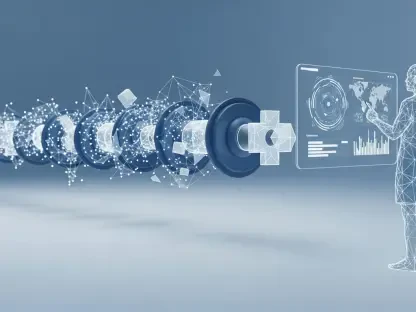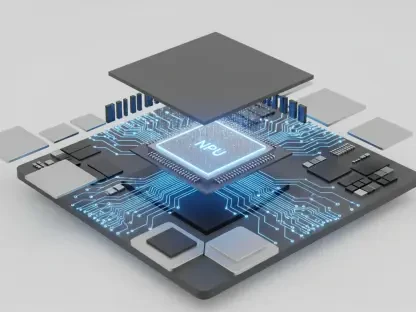Fixed version:
Imagine a world where the chaos of a digital photo library transforms into perfect order without lifting a finger, where finding that crucial receipt or screenshot among thousands of images takes mere seconds. Microsoft has rolled out an innovative AI-powered feature for the Windows 11 Photos app that promises to turn this vision into reality. Designed to automatically categorize images into practical folders such as receipts, screenshots, and identity documents, this tool tackles the persistent frustration of manual organization. Currently under testing with Copilot+ PCs, it underscores Microsoft’s dedication to embedding artificial intelligence into everyday applications. This advancement not only saves time but also hints at a future where digital clutter becomes a relic of the past, paving the way for a deeper exploration of its impact and potential.
Unveiling the AI-Powered Photo Revolution
Core Features and User Benefits
Microsoft’s latest update to the Windows 11 Photos app introduces a cutting-edge AI tool that auto-categorizes images into predefined folders, streamlining the management of digital content. Categories like screenshots, receipts, and identity documents are automatically detected and sorted, eliminating the need for tedious manual input. This functionality is especially valuable for users overwhelmed by sprawling photo libraries accumulated over years. By reducing the time spent searching for specific items, the feature enhances productivity, whether for personal use or professional tasks. Early feedback from Windows Insiders highlights a smooth user experience, with many noting how effortlessly the tool integrates into daily routines, turning a once-daunting chore into a background process that simply works without constant oversight.
Beyond the immediate convenience, this AI-driven sorting offers a glimpse into how technology can redefine mundane tasks. Testers have expressed appreciation for the intuitive nature of the categorization, which often anticipates user needs before they arise. For instance, professionals managing expense reports find receipts instantly grouped, ready for review, while students benefit from neatly organized notes and study materials. This tailored approach suggests that Microsoft is not just solving a problem but enhancing how users interact with their devices on a fundamental level. The overwhelmingly positive initial reactions point to a strong demand for such innovations, setting a high bar for future updates to build upon this foundation.
Privacy and On-Device Processing
A standout aspect of this update lies in its commitment to user privacy through on-device processing, ensuring that sensitive data never leaves the user’s hardware. Leveraging neural processing units (NPUs) found in Qualcomm’s Snapdragon X Elite and Plus chips, the AI performs all categorization tasks locally, sidestepping the risks associated with cloud uploads. This design choice aligns with stringent privacy regulations like GDPR, making it an attractive option for enterprise users and individuals wary of data breaches. By prioritizing security, Microsoft addresses a critical concern in an era where personal information is increasingly vulnerable, offering peace of mind alongside functionality.
The reliance on NPUs also ensures that the processing remains efficient, with minimal impact on battery life or system performance. Unlike cloud-dependent solutions that may lag or require constant internet access, this system operates seamlessly in the background, even on the go. Users benefit from rapid sorting without sacrificing device longevity, a balance that is particularly crucial for mobile professionals using laptops for extended periods. This focus on local computation not only enhances user trust but also showcases how hardware and software advancements can converge to deliver practical, privacy-first solutions in consumer tech.
Industry Context and Strategic Vision
Aligning with Edge Computing Trends
Microsoft’s emphasis on on-device processing mirrors a broader industry shift toward edge computing, where data is handled locally rather than on remote servers for enhanced speed and security. This approach reduces latency, as there’s no need to transmit information to the cloud, and it minimizes exposure to potential cyber threats—a growing priority as data breaches become more frequent. By embedding AI capabilities directly into Copilot+ PCs, Microsoft ensures that users experience near-instant results while maintaining control over their information. This trend is gaining traction across tech sectors, with edge computing seen as a cornerstone for future innovations in everything from smart homes to autonomous vehicles.
In comparison, many competitors still rely heavily on cloud-based AI for similar functionalities, which can introduce delays and privacy concerns. Microsoft’s strategy stands out by offering a more self-contained solution, appealing to users who value autonomy over their data. This move not only positions the company as a pioneer in adopting edge computing for consumer tools but also sets a benchmark for how privacy and performance can coexist. As edge technology evolves, Microsoft’s early adoption could influence industry standards, encouraging others to prioritize local processing in their own offerings.
Future Potential and App Evolution
Looking ahead, the auto-categorization feature in the Windows 11 Photos app holds immense potential for expansion beyond its current focus on document-like images. Industry speculation suggests future updates might include sorting personal content such as vacation photos or family portraits, driven by user demand for broader applicability. Integrations with tools like Microsoft Designer could further enhance the app, allowing for seamless editing or creative projects directly from organized folders. Such developments would transform the Photos app into a comprehensive hub for both organization and creativity, catering to a wider audience.
Moreover, this feature could be a stepping stone toward Microsoft’s vision of ambient intelligence, where systems anticipate user needs and automate routine tasks. Imagine a future where the app not only sorts images but also suggests actions based on content, like prompting expense submissions from scanned receipts. This level of personalization would elevate user interaction with Windows 11, making it a proactive assistant rather than a passive tool. As Microsoft continues to refine its AI ecosystem, the Photos app may well become a central pillar in redefining how digital environments adapt to individual preferences and workflows.
Navigating Obstacles and Limitations
Hardware Limitations
One significant barrier to the widespread adoption of this AI feature is its current exclusivity to Copilot+ PCs equipped with specific hardware. This restriction means that a large segment of Windows 11 users with older systems cannot access the update, potentially leading to frustration among those eager to experience the benefits of smart sorting. While Microsoft’s strategy ties software innovation to cutting-edge devices, possibly encouraging hardware upgrades, it risks alienating a substantial portion of its user base who may not be ready or able to invest in new equipment. Addressing this accessibility gap will be crucial for broader acceptance.
The hardware dependency also raises questions about the long-term rollout plan for this feature across diverse device types. Users on standard laptops or desktops may feel sidelined, especially if updates remain tied to premium configurations for an extended period. Microsoft faces the challenge of balancing its push for advanced technology with the need to maintain an inclusive ecosystem. Finding ways to adapt the feature for less powerful systems, perhaps through optimized algorithms or alternative processing methods, could help mitigate these concerns and ensure that more users benefit from this innovation.
Accuracy and Scope Concerns
While the AI’s ability to categorize images shows promise, concerns about its precision remain a critical issue that Microsoft must address. Misclassification, such as mistaking a handwritten note for a receipt or failing to recognize faded documents, could undermine user confidence and create more organizational headaches than solutions. Early testing has revealed occasional errors in edge cases, highlighting the need for continuous refinement of the AI model. Improving accuracy will be essential to maintaining the trust and satisfaction of users who rely on the tool for efficient management of their digital assets.
Additionally, the current scope of categories is relatively narrow, focusing primarily on document-style images rather than the full spectrum of personal photography. Many users with diverse libraries, including personal memories or creative projects, may find the feature less relevant until broader classifications are introduced. Expanding the range of supported content, alongside enhancing the AI’s contextual understanding, will be vital for meeting varied user expectations. Microsoft’s responsiveness to feedback and willingness to iterate on this foundation will determine whether the tool evolves into a universally applicable solution or remains a niche offering for specific use cases.