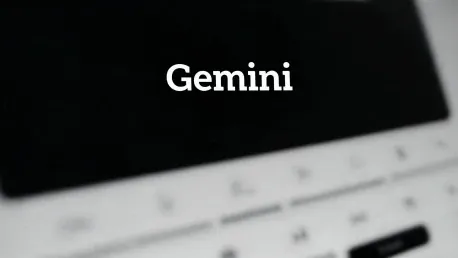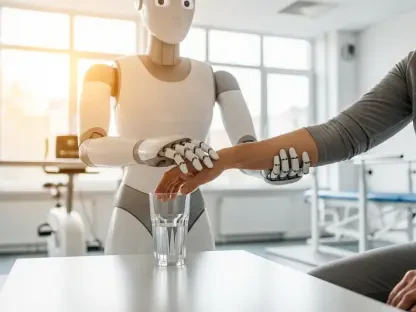Laurent Giraid is a technologist with expertise in Artificial Intelligence, particularly in machine learning, natural language processing, and the ethics surrounding AI. In this interview, we will discuss the Gemini Help Me Write feature in Gmail, including why some users may find it annoying and how to disable it. Additionally, we will cover the privacy implications associated with the feature and explore possible customization options.
Can you explain what the Gemini Help Me Write feature is in Gmail?
The Gemini Help Me Write feature in Gmail assists users by generating writing suggestions to help quickly draft or reply to emails. It leverages AI to understand the context and provide relevant content, which can be edited or used as is, making the task of writing emails faster and easier.
Why might users find the Gemini Help Me Write feature annoying?
Some users may find the Gemini Help Me Write feature annoying because it can feel intrusive or unnecessary if they prefer to write emails themselves. Additionally, concerns about privacy and the extent of AI access to their email content might lead users to perceive the feature as bothersome.
What are the steps to disable Gemini Help Me Write in Gmail?
To disable the Gemini Help Me Write feature in Gmail, you need to turn off AI features across Google Workspace products. Here are the steps:
Where do you need to go in Gmail to start the process of disabling Gemini?
First, open Gmail and click on the Settings icon. Then, select “See all settings” to access the full settings menu.
What settings must you access in Gmail to turn off this feature?
Once in the settings menu, go to the “General” tab. From there, scroll down to find the “Google Workspace smart features” section and click on “Manage Workspace smart feature settings.”
Which options do you need to turn off to disable Gemini across Google Workspace products?
In the “Manage Workspace smart feature settings” section, you will see two options: “Smart features in Google Workspace” and “Smart features in other Google products.” Turn off the “Smart features in Google Workspace” option to disable Gemini in Gmail and other Google Workspace products. If you want to disable any personalized experience across all Google products, turn off the second option as well.
Does the process of disabling Gemini in Gmail affect other Google products? If so, how?
Yes, disabling Gemini in Gmail affects other Google Workspace products like Google Docs, Sheets, Slides, and Drive. Turning off the smart features option disables AI assistance across these products, not just Gmail.
How can you disable Gemini Help Me Write on the Gmail mobile app?
On the Gmail mobile app, you can disable the Gemini Help Me Write feature by navigating to the app settings. Look for the Smart Compose feature and turn it off.
What features in the mobile app correspond to disabling Gemini in the web version?
Disabling the Smart Compose feature in the mobile app corresponds to disabling the AI-driven writing assistance similar to the Gemini Help Me Write feature in the web version.
Does disabling Gemini have an impact on personalized experiences in other Google products?
Yes, disabling Gemini can impact personalized experiences in other Google products by turning off AI features that personalize and enhance user interaction across different services.
What is Google’s stance on the privacy implications of the Gemini feature?
Google claims that they have implemented safeguards to protect user data while using the Gemini feature. They state that the AI analyzes email content to provide suggestions but maintains privacy measures to ensure user information remains secure.
What measures has Google claimed to implement to safeguard user data while using the Gemini feature?
Google has stated that they use advanced security protocols and privacy measures to safeguard user data. This includes limiting the access and processing of email content by AI features to what is necessary for generating writing suggestions while adhering to stringent privacy standards.
Are there any options for customizing how Gemini helps you write emails?
Yes, users can customize how Gemini helps them write emails.
How does Gemini adapt to an individual’s writing style?
Gemini adapts to an individual’s writing style by learning from their email drafts and replies. Over time, it refines its suggestions to better match the user’s unique tone and writing habits.
Can you edit or reject suggestions provided by Gemini?
Absolutely, users have the flexibility to edit or reject any suggestions provided by Gemini. This ensures that the emails can still sound natural and personal, maintaining the user’s voice and intent.
Do you have any advice for our readers?
When it comes to using AI features like Gemini, I recommend balancing convenience with privacy. Take advantage of the efficiency these tools offer, but always be mindful of the settings and controls at your disposal to protect your data and maintain your desired level of privacy.