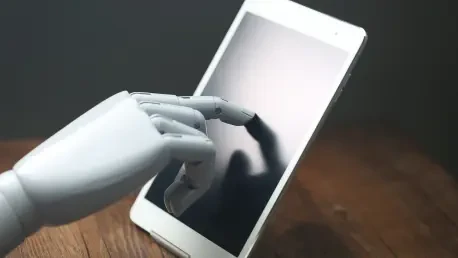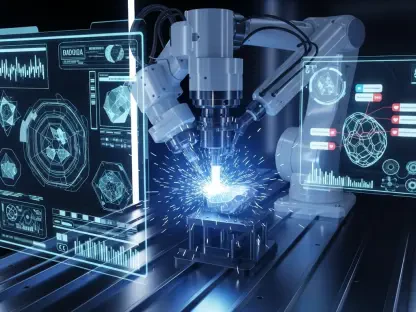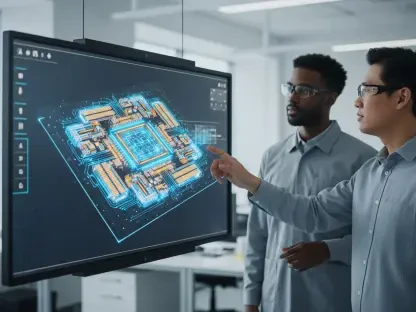Imagine a world where the humble PDF, long seen as a static relic of document sharing, becomes a dynamic hub of productivity powered by artificial intelligence. With over 3 trillion PDFs in circulation globally, the need to modernize this format for today’s AI-driven workplaces has never been more pressing, and Adobe, the pioneer behind the Portable Document Format, has stepped up with Acrobat Studio, a platform that integrates generative AI to transform how enterprises interact with documents. This roundup gathers diverse opinions, tips, and reviews from industry analysts and thought leaders to explore how Acrobat Studio is reshaping workflows, addressing security concerns, and standing out in a competitive market. The goal is to provide a comprehensive look at this innovation through varied perspectives, helping businesses understand its potential impact.
Unpacking the AI Evolution of PDFs
The evolution of PDFs into intelligent tools marks a significant shift in enterprise productivity. Industry observers note that Adobe’s latest offering comes at a critical time when static documents are increasingly viewed as outdated. Many experts highlight that Acrobat Studio’s ability to embed AI directly into PDFs addresses a long-standing gap, turning a traditional format into an interactive asset. This transformation is seen as a bold move to keep pace with the demands of modern, tech-savvy environments where efficiency is paramount.
Feedback from technology consultants suggests that Adobe’s historical dominance in the PDF space gives it a unique vantage point to drive this change. Unlike newer players, the company’s deep understanding of document workflows allows for tailored AI integrations that resonate with enterprise needs. However, some caution that the learning curve for adopting such advanced features could pose initial challenges for less tech-savvy users, underscoring the importance of intuitive design in widespread adoption.
Diving into Acrobat Studio’s Core Features
Exploring the Impact of PDF Spaces
One of the standout elements of Acrobat Studio, according to multiple industry voices, is the introduction of PDF Spaces. This feature enables AI assistants to take on specialized roles, such as instructors or analysts, enhancing how users engage with content through summarization and actionable insights. Many analysts praise this as a game-changer for collaborative projects, noting that shared spaces foster seamless team interaction within a single platform.
A contrasting perspective emerges from some productivity experts who question the balance between automation and human control in PDF Spaces. While the AI-driven capabilities are impressive, there’s a concern that over-reliance on automated suggestions might dilute critical thinking in complex document tasks. These voices advocate for clear guidelines to ensure users maintain oversight, blending technology with personal judgment effectively.
Further insights reveal early adoption success stories, particularly in sectors like legal and finance, where dynamic document interaction has streamlined review processes. The consensus among reviewers is that while PDF Spaces offer immense potential, ongoing user education will be key to maximizing benefits without overwhelming teams with too many automated options at once.
Streamlining Workflows with Integrated Tools
Acrobat Studio’s integration of Acrobat Pro and Adobe Express Premium into a unified platform garners significant attention from workflow specialists. This combination allows users to create diverse content, from detailed reports to visual presentations, without switching applications. Many industry watchers commend this approach for reducing friction in fast-paced settings, citing examples of marketing teams crafting polished materials directly within the ecosystem.
On the flip side, a few tech evaluators express reservations about feature overload. They argue that while the all-in-one design is convenient, it risks cluttering the user experience with tools that not all employees may need. This viewpoint suggests that customization options could help tailor the platform to specific roles, preventing unnecessary complexity in daily operations.
Additional commentary focuses on the real-world efficiency gains observed in enterprise settings. For instance, project managers have reported faster turnaround times on collaborative reports due to the centralized nature of the tools. This feedback underscores a broader appreciation for how integrated systems can save time, even as debates persist about striking the right balance between functionality and simplicity.
Prioritizing Security in AI-Enhanced Documents
Security remains a cornerstone of Acrobat Studio’s appeal, especially for enterprises handling sensitive data. Numerous analysts emphasize that Adobe’s commitment to compliant AI interactions sets it apart in a landscape where data breaches are a constant threat. The platform’s design ensures that advanced features do not compromise governance, a balance that many see as critical for adoption in regulated industries.
Differing opinions surface regarding the trade-off between security and functionality. Some industry commentators argue that stringent safeguards might limit the flexibility of AI tools, potentially slowing down certain processes. They suggest that Adobe could explore adaptive security measures that adjust based on user context to maintain agility while protecting data.
Another layer of discussion centers on regional compliance variations. Experts note that Adobe’s approach accommodates diverse regulatory needs, a factor that enhances its global applicability. As AI adoption grows, predictions point toward tighter regulations, and many believe Adobe’s proactive stance on security positions it well to navigate future challenges without sacrificing innovation.
Standing Out in the AI Productivity Arena
In a crowded market of AI productivity tools, Acrobat Studio’s niche focus on document intelligence draws mixed reactions. Many tech strategists view Adobe’s legacy in PDFs as a distinct advantage over broader suites like Microsoft 365 Copilot or Google’s NotebookLM. They argue that this specialized approach delivers precision in document tasks, appealing to organizations already embedded in Adobe’s ecosystem.
Conversely, some market analysts warn that the rapid innovation pace of tech giants could challenge Adobe’s position over time. They point out that competitors are aggressively expanding AI capabilities across wider platforms, potentially overshadowing document-specific tools. This perspective urges Adobe to accelerate feature updates to maintain a competitive edge from now through 2027.
A third angle comes from enterprise consultants who speculate on Adobe’s adaptability. They suggest that partnerships or integrations with other AI leaders could bolster Acrobat Studio’s offerings, ensuring it remains relevant as market dynamics shift. This diversity of thought highlights the complexity of predicting long-term leadership in such a fast-evolving sector.
Key Takeaways from Varied Perspectives
Synthesizing the insights reveals a shared recognition of Acrobat Studio’s transformative strengths, particularly in redefining PDFs through features like PDF Spaces and robust security frameworks. Analysts and reviewers largely agree that the platform’s enterprise-ready design addresses critical needs for efficiency and data protection. Tips for businesses include starting with small-scale pilots to test integration with existing tools, focusing on specific tasks like document summarization to gauge impact.
Another practical suggestion from experts is to prioritize training programs that ease the transition to AI-driven document workflows. By equipping teams with the skills to leverage Acrobat Studio’s capabilities, organizations can mitigate adoption hurdles. This advice is often paired with the idea of customizing feature sets to align with unique departmental requirements, ensuring relevance across diverse use cases.
A final point of consensus is the need for continuous evaluation against competitors. Many voices recommend benchmarking Acrobat Studio alongside alternative solutions to determine the best fit for specific environments. This approach reflects a pragmatic understanding that while Adobe’s offering is compelling, the AI productivity landscape demands flexibility and ongoing assessment.
Reflecting on the Roundup’s Insights
Looking back, this exploration of Adobe Acrobat Studio through a roundup of expert opinions illuminated the platform’s role in modernizing PDFs with generative AI. The discussions captured a spectrum of views, from enthusiastic endorsements of its workflow efficiencies to cautious notes on security and competition. Diverse perspectives provided a balanced picture of both the opportunities and hurdles that shaped initial reactions to this innovation.
For businesses moving forward, a key step is to delve deeper into pilot programs that test Acrobat Studio’s fit within their unique tech stacks. Exploring case studies from early adopters offers valuable lessons on implementation strategies. Additionally, staying informed about Adobe’s updates and competitor moves proves essential to navigating the evolving AI productivity space with confidence.