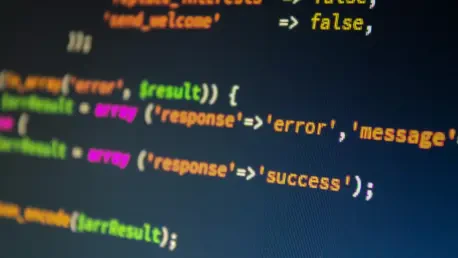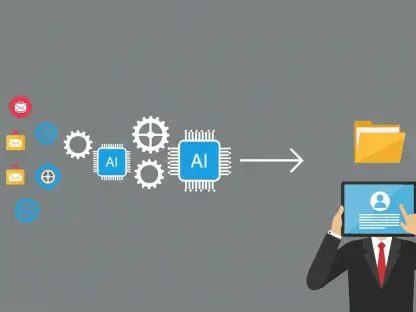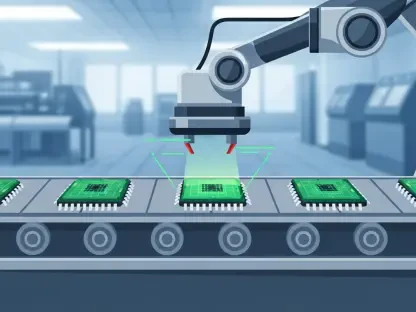Welcome to an exploration of a dynamic solution for AI/ML development challenges.
- Google Vertex AI Workbench offers a unified platform that streamlines AI and ML development, simplifying the transition from prototype to production by integrating essential resources.
- This tool optimizes the development process by leveraging Jupyter Notebooks, providing a tailored environment with features for data security and experiment management.
- Users can set up tailored environments by creating custom containers with Docker, importing specific software and libraries to suit individual project needs.
- Deployment of these containers to Google Cloud ensures consistent performance, enabling version control and facilitating collaboration through cloud infrastructure.
- Vertex AI Workbench allows for user-managed notebooks, granting developers greater flexibility to customize and integrate unique docker containers for specialized projects.
- Developers can fine-tune settings such as compute resources and VM types to align with project demands, maximizing resource efficiency and operational fluency.
Looking ahead, developers can harness Vertex AI Workbench to streamline and enhance AI initiatives, meeting evolving project demands while maintaining robust resource management.
In today’s rapidly evolving technological landscape, the demand for advanced artificial intelligence (AI) and machine learning (ML) capabilities has never been higher. Developers often struggle to juggle various development tools and the infrastructural demands necessary to ensure efficient AI/ML project deployment. Google Vertex AI Workbench emerges as an innovative solution to these pressing challenges, offering a streamlined environment that facilitates AI and ML development. By integrating essential resources into a singular platform, Vertex AI Workbench supports accelerating the transition from prototype to production. It leverages the popularity and functionality of Jupyter Notebooks, providing an enriched experience tailored to the needs of AI projects. This tool not only simplifies the development process but also includes comprehensive features to manage everything from data security to experiment scheduling.
1. Initiate the Process
Launching Google Vertex AI Workbench involves meticulously setting up the initial configurations required for seamless operation. As the starting point, users must access the Google Cloud console and select Vertex AI from the product menu or search bar. This straightforward selection introduces the diverse capabilities of the Workbench interface. Once accessed, users are greeted by an interface designed to enhance productivity and facilitate project management. Within this intuitive platform, individuals can select either managed or user-managed notebook instances depending on their specific operational needs. This preliminary phase sets the groundwork for further customization and experimentation—essential aspects of today’s AI/ML work environments. This approach ensures that users have foundational architecture optimized for efficient resource utilization and project scaling.
2. Construct a Custom Container
The construction of a custom container is a pivotal step that defines the environment’s core capabilities, determining what software and libraries are immediately available. Using Docker—a widely adopted containerization platform—developers can assemble a tailored version that meets unique project specifications. This custom container can incorporate specific libraries, tools, and software versions, ensuring compatibility with existing workflows or upcoming transitions. It provides flexibility in dealing with resource-intensive processes and complex data computations, culminating in improved efficiency. The creation process commences with writing a Dockerfile that outlines the software stack components. A derivative container based on existing deep learning images streamlines setup efforts, preventing redundant installations and configurations. This assembly phase sets in motion the subsequent deployment and operational readiness, enabling users to customize AI workspaces beyond conventional limitations.
3. Deploy and Upload the Image
Upon successfully constructing the custom container, it is essential to deploy and upload the container image to a registry compatible with Google Cloud services. This deployment constitutes a critical transition from local development to cloud-based execution. Developers build the container image using terminal commands and subsequently push this image to the Container Registry. Permission settings and API enablement play crucial roles in ensuring that Google Compute Engine service accounts can access and implement the registry content seamlessly. This upload guarantees that the AI work environment remains consistently updated and directly aligned with project demands, optimizing access to shared resources and collaborative tools. Deploying images to the registry aids in retaining version control while permitting future adaptability and scalability within AI workloads.
4. Access User-Managed Notebooks
Glossing over generic solutions, user-managed notebooks offer higher degrees of customization suitable for nuanced project requirements. Upon navigating to the notebooks page, users embark on their initial instance setup journey, highlighting their preferences for environment configurations. While managed notebooks efficiently address conventional deployment needs, user-managed ones grant enhanced control to developers, facilitating adjustments to image types and eventual computational resource usage. This setup allows users not only to tailor notebook instances to direct project applications but also to integrate specialized Docker containers—bolstering AI model training and unique data analytic processes. User-managed notebooks become versatile tools as developers experiment, iterate, and oversee diverse scenarios within their AI development pathway.
5. Configure Settings
Vertically aligned with project objectives, configuring settings within Vertex AI Workbench is crucial for accommodating individual operational demands. The configuration encompasses detailing fields such as notebook names, regional parameters, and chosen environments. It offers an intersection between cloud-based features and traditional development protocols. The region clearing assists organizations in managing data sovereignty, meeting compliance requirements, and handling latency, while environment customization directs computational resources and platform accessibility architectures. This congruence is essential for AI/ML projects requiring precise data management and experimental simulations. These configurations empower developers to harness the robust infrastructural capabilities, laying successive groundwork for the container-based execution flow.
6. Provide Container Address
With the preliminary configurations in place, inputting the container address becomes an imperative task, anchoring project developments to customized environments. Users input URLs pointing to custom container images via dedicated fields. This stage affirms that previously uploaded images receive acknowledgment within the Vertex AI Workbench. The integration facilitates access to specified components, ensuring operational consistency across platforms and baseline resources. This address configurator serves as a bridge aligning user preferences with specialized environments, facilitating scaling-up practices and streamlining data-driven operational approaches. It also allows coordination with collaborative teams and cloud-based tools that help mitigate infrastructural burdens, thereby increasing focus on project development cycles.
7. Adjust Preferences
Adjusting preferences involves implementing finer configurations tailored to distinct variables necessary for optimizing AI development processes. Developers can determine project specifics by altering virtual machine types, allocated compute resources, and optional hardware accelerators, depending on experimental complexity. It underscores Vertex AI’s dynamic adaptability by providing settings that maximize efficiency relative to computational demands. Preferences culminate in resource balance, safeguarding against inefficient cash outflows while maintaining sufficient progress momentum. Adjusting preferences also allows adaptation to emergent project facets, preparing environments that handle data complexities and execution nuances for impending applications or test scenarios. This adjustment precedes initiation stages, preparing an optimal landscape for operational fluency.
8. Launch Notebook
With the parameters firmly set, launching the notebook marks the transition into active AI/ML development. Users initiate the process by creating instances within Vertex AI Workbench, guided by previously set configurations. The notebook’s creation represents executing container setups amidst integrated cloud services, easing subsequent teamwork engagements. The seamless transition from setup to interactive workspaces highlights the effectiveness of preemptive customization and preparation. Facilitating intuitive in-browser application access, Vertex AI Workbench activates notebooks for collaborative exploration, data manipulation, and model training. Subsequent sections in the platform enable roles that involve deployment operations ensuring data security and experiment reliability. Users maintain focus on developing AI initiatives, complemented by the Workbench’s capabilities, supporting optimal project execution and resource utilization.
Conclusion Reflection
Reflecting on the benefits offered by Google Vertex AI Workbench, particularly its role as an innovative solution in AI development, it provides a streamlined approach to navigating through traditional complexities. The established configurations and tool access bridged conventional development processes with cloud infrastructures, offering adaptable and scalable solutions tailored to diverse project demands. The ability to customize environments using Docker enables developers to adopt personalized AI setups while maintaining control over product deployment, collaboration, and data security. By supporting streamlined notebook launching, scheduling, and management, it fostered robust AI/ML development pathways that enhanced operational efficiency. Predictive experimentation and flexible scheduling allowed parallel innovations, preparing users for future scenarios that emphasize collaboration and adaptive disciplining across cutting-edge technologies. Google Vertex AI Workbench tied these elements together, shaping an enriched AI development experience beyond predictable paradigms.