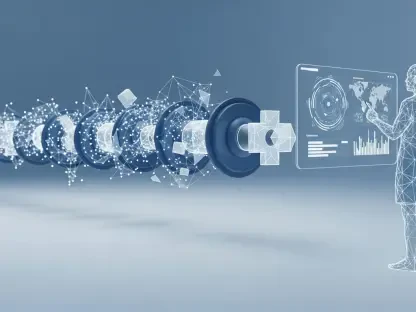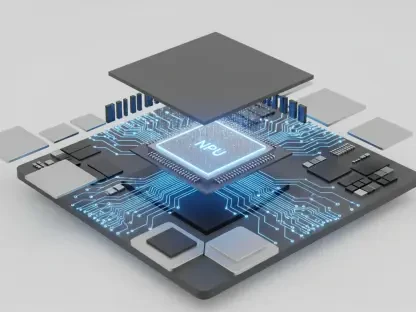Diving into the evolving landscape of enterprise IT and AI integration, I’m thrilled to sit down with Laurent Giraid, a renowned technologist with deep expertise in artificial intelligence. With a focus on machine learning, natural language processing, and the ethical implications of AI, Laurent brings a wealth of insight into how businesses can navigate the complexities of modernizing infrastructure for AI and cloud environments. Today, we’ll explore the challenges of updating legacy systems, the intricacies of hybrid setups, the importance of data protection, and the practical steps companies can take to build AI-ready foundations without overhauling everything.
How do enterprises typically struggle when modernizing their infrastructure to support AI and cloud computing?
The biggest struggle for many enterprises is the sheer complexity of their existing setups. Most have a mix of legacy systems that weren’t designed for cloud or AI workloads, and these systems are often deeply embedded in critical operations. Modernizing means dealing with compatibility issues, skill gaps in IT teams, and the fear of disrupting business continuity. On top of that, AI demands high-performance computing and massive data handling, which can expose weaknesses in outdated infrastructure. It’s not just a technical challenge—it’s a cultural and financial one, as companies grapple with justifying the investment while managing risk.
What impact do legacy systems and hybrid environments have on the modernization journey for most businesses?
Legacy systems often act like an anchor, slowing down the entire process. They’re typically rigid, not built for scalability or cloud-native architectures, and require significant effort to integrate with modern platforms. Hybrid environments add another layer of complexity because you’re managing data and workloads across on-premises and cloud setups. This split can create inconsistencies in performance, security, and governance. For many businesses, it means they’re stuck in a halfway state—partially modernized but not fully benefiting from the agility or cost savings they expected from the cloud.
Why do costs often balloon during cloud migrations, and what strategies can help keep them under control?
Costs spike because many companies underestimate the effort needed to adapt workloads for the cloud. A common misstep is the “lift and shift” approach, where applications are moved without optimization, leading to inefficient resource use and higher bills. There’s also the hidden cost of downtime or retraining staff. To keep costs in check, businesses should start with a clear assessment of what truly needs to move to the cloud, prioritize workloads that will benefit most, and invest in tools that provide visibility into spending. Partnering with platforms that offer predictable pricing or cost-management features can also make a big difference.
How can a “lift and shift” strategy to platforms like Azure benefit or hinder a company in the short term?
In the short term, “lift and shift” can be a lifesaver for companies wanting to test the cloud without massive upfront changes. It lets them move workloads to Azure quickly, maintaining familiar operations while buying time to plan deeper modernization. The downside is that it often leads to inefficiencies—applications aren’t optimized for cloud architecture, so you’re paying for resources you don’t fully utilize. It’s a temporary fix, not a long-term solution, and companies need to follow up with refactoring to avoid escalating costs or performance bottlenecks.
Why are data loss and extended downtime such pressing fears for leaders embarking on large-scale modernization?
Data loss and downtime strike at the heart of business trust and operations. Leaders know that a single major outage can damage customer confidence, disrupt revenue, and even lead to regulatory penalties if sensitive data is compromised. Modernization often involves moving massive datasets across environments, which inherently increases the risk of errors or breaches. For industries like finance or healthcare, where uptime and data integrity are non-negotiable, these fears are amplified. It’s why there’s such a strong push for robust backup and recovery plans before any migration begins.
How can organizations strengthen their recovery systems across on-premises, edge, and cloud environments?
Building strong recovery systems starts with a unified approach to data protection. Companies should implement solutions that offer immutable snapshots and replication across all environments, ensuring data can’t be altered maliciously. Regular testing of disaster recovery plans is critical—simulating failures to identify weak points. Visibility tools that detect compromised data early are also key. By integrating on-premises and cloud systems with consistent policies, organizations can create a seamless recovery framework that minimizes downtime, no matter where the data resides.
What advantages have companies gained by integrating cloud platforms like Azure with on-premises storage for data management?
The integration of Azure with on-premises storage has been a game-changer for many companies. It allows them to leverage cloud scalability and tools while keeping sensitive data local for compliance or latency reasons. This hybrid approach provides a single pane of glass for managing data, reducing complexity for IT teams. Businesses have reported lower storage costs through Azure’s management features and better performance for workloads that need quick access to data. It’s also a practical way to dip into cloud benefits without fully abandoning existing investments.
How do hybrid models support compliance with local data residency rules while still tapping into cloud capabilities?
Hybrid models are ideal for compliance because they let companies keep sensitive data on-premises in specific regions to meet local residency or regulatory requirements, while still using cloud tools for less restricted workloads. For instance, critical data can stay in-country on local servers, while analytics or AI processing happens in the cloud with anonymized datasets. A unified control layer ensures governance policies apply consistently across both environments, reducing the risk of violations. It’s a balanced way to modernize without sacrificing legal or ethical obligations.
Why do many organizations shy away from completely overhauling their infrastructure to support AI initiatives?
A full overhaul is often seen as too risky and expensive. Many organizations already have significant investments in their current systems, and scrapping them for AI-specific platforms feels like starting from scratch. There’s also uncertainty about AI’s long-term ROI—will the benefits justify the disruption? Instead, companies prefer incremental upgrades, enhancing existing data systems to handle AI workloads. This approach minimizes downtime, leverages familiar tools, and lets them test AI projects without committing to a complete transformation upfront.
What role does high-performance storage play in boosting the efficiency of AI workloads for enterprises?
High-performance storage is critical for AI because these workloads are incredibly data-intensive. Training models or running real-time inference requires rapid access to massive datasets, and slow storage creates bottlenecks that delay results. Advanced storage solutions reduce latency and improve throughput, allowing AI systems to process data faster and more reliably. For enterprises, this means quicker insights and the ability to scale AI projects without constant hardware upgrades. It’s essentially the backbone that makes AI practical in a business context.
How can businesses lay the groundwork for AI readiness using their existing data systems rather than adopting new platforms?
Businesses can start by optimizing what they already have. This means assessing current data systems for performance gaps and adding capabilities like vector database features or faster storage arrays that support AI needs. It’s about enhancing data quality and accessibility—ensuring datasets are clean, well-structured, and easily retrievable for AI models. Leveraging existing platforms also means training staff on new AI tools without changing the entire tech stack. The goal is to build a foundation that supports early AI experiments while keeping disruption low.
What challenges arise when enterprises manage both containers and virtual machines simultaneously in their environments?
Running containers and virtual machines together creates a dual management headache. Containers are lightweight and agile, ideal for modern apps, but VMs are heavier and often tied to legacy workloads. This mix means IT teams need to juggle different tools, security policies, and resource allocations, which can strain expertise and increase errors. There’s also the challenge of ensuring consistent performance across environments, especially when workloads span multiple clouds. It’s a balancing act that requires careful planning to avoid operational silos.
What is your forecast for the future of hybrid environments and AI integration in enterprise IT over the next few years?
I believe hybrid environments will remain a cornerstone of enterprise IT for the foreseeable future, as companies seek the best of both worlds—cloud flexibility and on-premises control. Over the next few years, we’ll see tighter integration between these setups, with more unified tools for data management and security. For AI, the focus will shift toward making it more accessible within existing systems, rather than requiring standalone platforms. Advances in edge computing will also play a big role, enabling AI processing closer to data sources. Ultimately, I expect a more seamless blend of hybrid architectures and AI, driven by smarter automation and governance to handle the growing complexity.