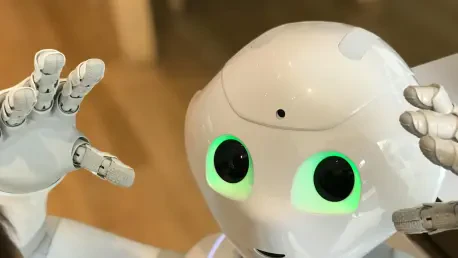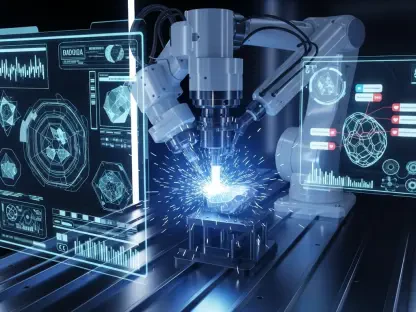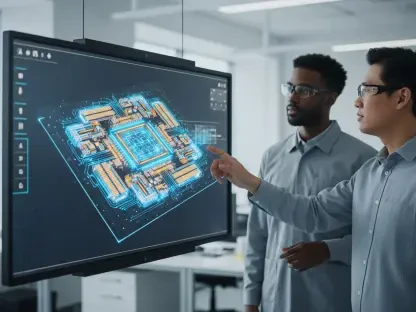As we dive into the world of artificial intelligence and its transformative impact on productivity tools, I’m thrilled to sit down with Laurent Giraid, a renowned technologist with deep expertise in AI, machine learning, natural language processing, and the ethical considerations of this rapidly evolving field. With Microsoft Copilot’s Fall 2025 Update making waves, Laurent offers invaluable insights into how these advancements are reshaping the way we work and interact with technology. Our conversation explores the shift from buzz to practical utility in AI, the standout features that promise to enhance everyday tasks, and the introduction of a new AI character that adds a personal touch to digital assistance. We also touch on the broader implications for businesses and individuals navigating this new era of contextual AI infrastructure.
How would you describe the overarching vision behind Microsoft Copilot’s Fall 2025 Update, and what makes it stand out in the current AI landscape?
The Fall 2025 Update for Microsoft Copilot is really about moving AI from a novelty to a deeply integrated, practical tool that serves both individuals and organizations. The vision, as articulated by leaders in the field, is to make technology a true partner—one that’s helpful, supportive, and personalized. What stands out is the focus on embedding Copilot across platforms like Windows, Edge, and Microsoft 365, creating a seamless experience that prioritizes user control and data safety. This update isn’t just about adding features; it’s about redefining how AI can elevate human potential by adapting to context and needs in a way that feels intuitive.
What do you think this update reveals about the evolution of AI from generating hype to delivering real value for users?
This update marks a significant pivot. Early AI tools often dazzled with their capabilities but lacked the depth to be truly useful in everyday scenarios. With this release, there’s a clear shift toward solving real problems—whether it’s streamlining workflows for teams or helping individuals manage personal tasks. The emphasis on features like long-term memory, proactive suggestions, and real-time collaboration shows a commitment to making AI a reliable companion rather than just a flashy gimmick. It’s about embedding AI into the fabric of how we work and live, ensuring it saves time and reduces friction.
Let’s dive into some of the twelve new features. Which one do you believe will have the most significant impact on everyday users, and why?
I’d point to the “Memory & Personalization” feature as a game-changer for everyday users. The ability of Copilot to recall important details—like plans, dates, or goals—over time and bring them up when relevant can transform how people manage their lives. Unlike static tools, this creates a sense of continuity in interactions. Plus, the fact that users can edit or control what’s remembered addresses privacy concerns head-on. It’s this balance of utility and trust that will likely make it a go-to for both personal and professional use.
Can you walk us through the “Groups” feature and how it enhances team collaboration in real time?
The “Groups” feature is fascinating because it turns Copilot into a shared workspace where up to 32 people can brainstorm, plan, or create content together in real time. Imagine a virtual meeting room where the AI keeps track of the conversation, summarizes key points, and assigns tasks—all while maintaining context as participants come and go. For distributed teams, this is a huge leap forward, merging chat, task management, and creative tools into one space. It’s deeply integrated with Microsoft’s ecosystem, so it aligns with existing security and compliance standards, which is critical for businesses.
How does the “Real Talk” capability change the way users interact with Copilot compared to previous AI models?
“Real Talk” is a refreshing departure from the overly agreeable nature of earlier AI models. It adapts to a user’s communication style and offers thoughtful pushback when needed, fostering a more dynamic, Socratic style of problem-solving. This makes conversations feel less like talking to a yes-man and more like engaging with a critical partner. For professionals, especially in technical fields, this adds credibility to Copilot as a tool for collaboration, encouraging deeper thinking rather than just spitting out answers.
What’s your take on the introduction of Mico, and how does it bring a personal element to the Copilot experience?
Mico is a delightful addition—a small, animated character that appears in voice-enabled interactions across Copilot’s platforms. It’s designed to add warmth and personality by reacting with expressions and changing colors to reflect the tone of the conversation. Unlike purely text-based AI, Mico makes the experience more human, echoing past Microsoft characters but with modern adaptability. It listens and learns in real time, making interactions feel less mechanical and more like chatting with a supportive friend, which can be especially engaging in educational or casual contexts.
How do you see features like “Connectors” and “Proactive Actions” impacting productivity for users juggling multiple accounts and tasks?
“Connectors” and “Proactive Actions” tackle some of the biggest pain points in productivity. Connectors integrate with services like OneDrive, Outlook, Gmail, and Google Calendar, allowing users to search across all these accounts using natural language. This cuts down on the hassle of switching between apps. Meanwhile, Proactive Actions takes it a step further by suggesting next steps based on recent activity—think of it as a smart assistant anticipating your needs. Together, they create a smoother workflow, reducing the mental load of managing disparate systems and keeping users focused on what matters.
What potential do you see in “Copilot Mode in Edge” for transforming how we use browsers in research or daily tasks?
“Copilot Mode in Edge” reimagines the browser as an active, AI-powered tool rather than a passive window to the web. It can summarize content across open tabs, compare information, and even automate actions like filling forms—all through voice commands if desired. For research, this means less tab-hopping and more streamlined insights, with citations to boot. For daily tasks, it’s a multitasker’s dream, organizing browsing sessions into coherent storylines. It’s a bold step toward making browsers not just a gateway but a partner in getting things done.
How do you think “Copilot for Health” addresses the challenge of providing reliable medical information to users?
“Copilot for Health” takes a careful approach by grounding its information in credible sources like Harvard Health, which is crucial for trust in a sensitive area like healthcare. It offers tools to locate and compare doctors, making it practical for users seeking care. The focus on accuracy and transparency sets it apart from generic search results that can often mislead. By prioritizing verified data and user control, it aims to be a dependable resource for health-related queries, which is a significant responsibility for any AI tool.
Looking ahead, what’s your forecast for the role of AI assistants like Copilot in shaping the future of work and personal productivity?
I see AI assistants like Copilot becoming the backbone of both work and personal life in the coming years. They’re evolving into contextual, adaptive systems that don’t just respond but anticipate and connect across our digital ecosystems. At work, they’ll likely drive efficiency by automating mundane tasks and enhancing collaboration, as we’re seeing with features like Groups. On a personal level, they’ll help manage the complexity of modern life—think scheduling, learning, or health tracking—with a level of personalization we’ve only dreamed of. The challenge will be balancing this power with privacy and ethical considerations, but if done right, these tools could truly amplify human potential in ways we’re just beginning to imagine.