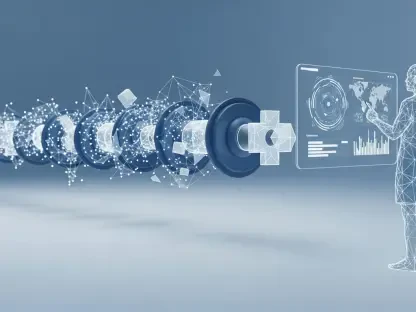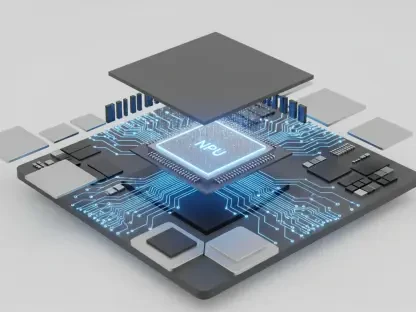In an era where developers are increasingly reliant on AI to streamline coding processes, the latest public preview release of GitHub Copilot CLI has emerged as a game-changer, introducing a suite of enhancements that promise to redefine productivity. This command-line interface tool, designed to integrate AI-powered assistance directly into workflows, has undergone significant updates based on dynamic user feedback. From expanded model options to refined user interfaces and robust security measures, these improvements reflect a deep commitment to meeting the evolving needs of coders across various environments. The focus on flexibility and transparency signals a broader trend in the tech industry toward empowering users with tools that are both intuitive and customizable. As developers navigate complex projects, such advancements offer a glimpse into how AI can seamlessly blend into daily tasks, enhancing efficiency without sacrificing control.
Innovations in Functionality
Expanding AI Model Choices
The introduction of Anthropic’s Claude Sonnet 4.5 stands as a highlight among the recent updates to GitHub Copilot CLI, bringing cutting-edge technology to the forefront for users with Copilot Pro, Pro+, Business, and Enterprise subscriptions. Currently in public preview, this model is tailored for intricate coding tasks, offering developers a powerful option to tackle sophisticated challenges. A notable addition, the /model slash command, enables effortless switching between available AI models, with the active selection clearly displayed above the input box. This transparency ensures that users remain fully aware of the technology driving their assistance, fostering confidence in the tool’s capabilities. The emphasis on choice underscores a growing recognition that different projects may benefit from distinct AI approaches, catering to a wide spectrum of developer preferences and requirements.
Beyond model selection, the update also introduces support for image recognition, allowing users to incorporate visual inputs by referencing them with an @ symbol. This feature expands the tool’s utility, enabling richer context when addressing coding issues or brainstorming solutions. Additionally, the ability to execute shell commands directly by prepending input with an exclamation mark (!) simplifies workflows by eliminating unnecessary steps. Such functionality reflects a deliberate focus on efficiency, ensuring that developers can act swiftly without being bogged down by intermediary processes. These enhancements collectively demonstrate a thoughtful approach to broadening the scope of what an AI coding assistant can achieve in practical, everyday scenarios.
Streamlining Command Execution
Another pivotal enhancement lies in the direct execution of shell commands, a feature designed to optimize developer productivity within GitHub Copilot CLI. By allowing immediate action through simple syntax, the tool bypasses redundant model interactions, enabling users to focus on results rather than process. This update is particularly beneficial for those managing repetitive tasks or requiring quick system-level operations, as it minimizes disruption to their workflow. The seamless integration of such capabilities highlights how even small adjustments can yield significant time savings, especially in high-pressure coding environments where every second counts.
Security considerations accompany this streamlined functionality, with enhanced tool permissions using glob patterns in –allow-tool and –deny-tool flags. These settings provide granular control over command execution, enabling users to restrict specific shell operations while permitting others as needed. Improved path extraction for shell commands also ensures that permissions are requested when accessing new directories, adding an extra layer of protection. This balance of convenience and caution addresses critical concerns about integrating AI tools into sensitive workflows, ensuring that efficiency does not come at the expense of safety or oversight.
Enhancements in User Experience and Security
Refining Interface Usability
The user interface of GitHub Copilot CLI has seen meticulous refinements aimed at boosting usability and clarity for developers. Key updates include smarter input handling with a scrolling input box capped at 10 lines, alongside enhanced navigation for multiline entries. Timeline events for file operations are now more visible, while a new scrollbar in pickers simplifies browsing through extensive lists. Session management has also been improved with relative timestamps and message counts, making it easier to resume past interactions. A streamlined layout with reduced borders and optimized spacing aids in text copying and maintains user focus, while polished Markdown rendering enhances readability by removing unnecessary clutter. These changes collectively respond to community input, delivering a cleaner and more intuitive experience.
Further elevating the interface, the updates prioritize accessibility and ease of interaction across diverse user scenarios. The thoughtful design adjustments ensure that developers can navigate the tool effortlessly, whether working on complex projects or quick fixes. By addressing pain points such as cluttered visuals and cumbersome navigation, the refined interface reduces cognitive load, allowing coders to concentrate on their core tasks. This focus on usability not only improves day-to-day interactions but also sets a standard for how AI tools can adapt to real-world feedback, creating a more cohesive and responsive environment for all users.
Strengthening Security Measures
Security remains a cornerstone of the latest GitHub Copilot CLI updates, with significant strides made in permission control and user protection. The introduction of fine-tuned tool permissions through glob patterns allows for precise management of command execution, ensuring that only approved operations are carried out. This capability is crucial for environments where data sensitivity is paramount, as it mitigates risks associated with unauthorized access or unintended actions. Additionally, improved shell command path extraction prompts users for approval when new directories are accessed, reinforcing safeguards against potential vulnerabilities. These measures reflect a proactive stance on integrating AI assistance securely into existing systems.
Transparency in usage also plays a vital role in bolstering trust, with the /usage command offering detailed insights into premium requests, session durations, and token usage per model. Notifications about context truncation alert users to nearing token limits, preventing data loss and ensuring informed decision-making. For enterprise settings, alignment with network access management guidelines through per-subscription API endpoints, coupled with clearer error messages for policy blocks, enhances reliability. These security-focused updates cater to the nuanced needs of large organizations, balancing functionality with strict compliance requirements, and ensuring that the tool remains a trusted asset in professional workflows.
Reflecting on a User-Centric Evolution
Looking back, the rollout of these updates to GitHub Copilot CLI marked a pivotal moment in the evolution of AI-assisted coding tools, showcasing a clear dedication to user-driven development. The integration of advanced models like Claude Sonnet 4.5, alongside direct command execution, showcased a leap forward in functionality that empowered developers with unprecedented control. Interface refinements and robust security protocols further solidified the tool’s position as a reliable companion in diverse coding environments. As a next step, users were encouraged to install the latest version through the provided npm command to experience these enhancements firsthand. Exploring the expanded features, particularly in model versatility and usage transparency, offered a pathway to optimize workflows. Continued feedback from the community remained essential to shape future iterations, ensuring that the tool adapted to emerging challenges and sustained its relevance in an ever-changing tech landscape.