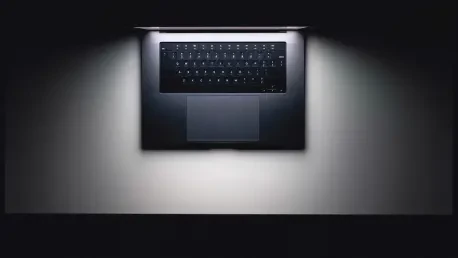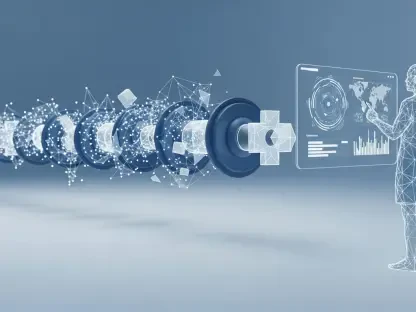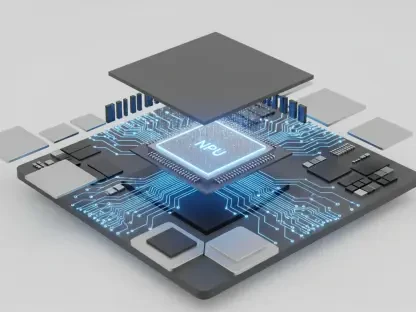Apple’s built-in search and productivity tool, Spotlight, is undergoing a transformative overhaul in the upcoming macOS 26 Tahoe release, with the company touting it as the most significant update in the feature’s history. Far from being just a basic search utility, Spotlight is evolving into a central hub that redefines how users interact with their Macs by blending advanced search capabilities, actionable features, and deep integration with Apple’s ecosystem. This isn’t merely about finding files faster; it’s about streamlining workflows, enhancing productivity, and leveraging cutting-edge technology like artificial intelligence to anticipate user needs. For everyone from casual users to professionals managing intricate tasks, these enhancements promise to elevate the Mac experience to new heights. As macOS Tahoe rolls out, currently accessible in public beta, the focus is on how these changes can reshape daily computing. Let’s explore the key upgrades and their potential impact on efficiency and usability across diverse user scenarios.
Revamped Search for Speed and Depth
Spotlight’s search functionality in macOS Tahoe has been supercharged to deliver results with unprecedented speed and breadth, setting a new standard for system-wide search tools. Unlike earlier iterations where searches occasionally lagged or missed obscure files, the updated version scours apps, documents, and folders almost instantaneously, ensuring that even the most buried content is just a keystroke away. This improvement is particularly beneficial for those who handle large volumes of data daily, such as researchers or content creators, who can now locate critical files without disrupting their workflow. The emphasis on accessibility means that navigating through a cluttered digital workspace becomes less of a chore, allowing users to maintain focus on their primary tasks. This upgrade isn’t just a technical tweak; it represents a fundamental shift in how quickly and effectively information can be retrieved on a Mac, catering to a wide array of user needs with remarkable precision.
Another innovative addition to Spotlight’s search arsenal is the ability to access clipboard history, addressing a persistent frustration for many users. Imagine copying a snippet of text or an image in the morning, only to realize hours later that it’s needed again—Spotlight now retains such items for up to eight hours, making them searchable directly from the interface. While this feature may not fully substitute for dedicated clipboard management tools often favored by power users, it offers a straightforward, built-in solution for the majority who encounter this issue sporadically. The simplicity of retrieving past copies without third-party software aligns with Apple’s philosophy of embedding practical tools into the core system. This capability ensures that temporary data isn’t lost in the shuffle of a busy day, providing a safety net for those fleeting but crucial pieces of information that might otherwise slip through the cracks of memory or multitasking.
Actionable Features to Boost Productivity
Among the most exciting updates in macOS Tahoe is the introduction of Quick Keys, a feature designed to minimize app-switching and maximize efficiency. This functionality allows users to execute over 100 built-in actions directly from the Spotlight interface, such as sending a quick message, setting a reminder, or initiating other app-specific tasks without opening the respective applications. With additional support for third-party App Intents, the scope of Quick Keys expands, enabling tailored actions that suit individual workflows. For professionals juggling multiple tools and deadlines, this means fewer interruptions and a smoother transition between tasks, as critical actions can be completed in seconds. The design prioritizes reducing friction, ensuring that productivity remains high even during the most demanding schedules. This feature stands as a testament to Apple’s focus on refining user interactions down to the smallest, yet most impactful, details.
Complementing Quick Keys is an enhanced help system within Spotlight that simplifies navigation of complex app menus. Users can now search for specific commands or features directly through the Spotlight bar, eliminating the need to manually hunt through nested options in unfamiliar software. This is particularly useful for those learning new applications or working with feature-rich tools where certain functions are not immediately obvious. By bridging the gap between user intent and application capability, this upgrade reduces learning curves and frustration, especially in professional environments where time is often a limited resource. The ability to pinpoint a buried setting or tool without endless clicking transforms Spotlight into more than a search engine—it becomes a guide, empowering users to harness the full potential of their software with minimal effort. This thoughtful addition underscores a commitment to making technology more intuitive and less daunting for all skill levels.
Intelligent Integration Across Ecosystems
Spotlight’s integration with Apple Intelligence marks a significant leap forward, turning it into a proactive assistant rather than a passive search tool in macOS Tahoe. This advanced feature enables users to trigger sophisticated Shortcuts workflows directly from the search bar, such as summarizing lengthy documents, generating text, or even creating images on demand. Contextual suggestions further enhance the experience by anticipating needs based on patterns—like surfacing a recurring report template at the start of the week. This infusion of AI-driven capabilities ensures that routine tasks are not just completed but optimized, saving valuable time for more creative or strategic endeavors. While some might find the scope of AI integration limited by the inability to adjust system settings through Spotlight, the focus on actionable, everyday tasks demonstrates a deliberate balance between innovation and practicality in enhancing user interaction.
Another layer of integration comes through iPhone Mirroring, a feature that extends Spotlight’s reach beyond the Mac to paired mobile devices. This allows users to access and launch iPhone apps directly from their Mac’s Spotlight interface, creating a unified experience across Apple hardware. However, regional restrictions, particularly in Europe due to privacy regulations, and potential limitations in managed environments highlight that this feature isn’t universally available. Despite these constraints, the ability to interact with mobile apps without picking up the device offers a glimpse into a future of seamless cross-device functionality. For those who can leverage it, this capability reduces the need to switch between gadgets, maintaining focus on the primary workspace. It reflects a broader industry trend toward interconnected ecosystems, where boundaries between devices blur, paving the way for a more cohesive digital experience despite existing hurdles.
Spotlight also takes a step toward embracing external ecosystems by extending search capabilities to third-party storage services like Dropbox and Google Drive. This move acknowledges the reality of a multi-cloud world where users often store critical data across various platforms. While full compatibility may depend on updates from these third-party providers, the potential to search beyond Apple’s native storage solutions is a promising development for cross-platform users. This enhancement caters to professionals who rely on diverse tools and services, ensuring that important files aren’t siloed by ecosystem barriers. It signals a cautious but meaningful shift in Apple’s approach, prioritizing user convenience over strict ecosystem exclusivity. As cloud storage continues to dominate data management, this feature could become a cornerstone for those navigating complex digital landscapes, provided integration challenges are addressed in due course.
Future-Proofing Productivity with Smart Tools
Reflecting on the sweeping changes to Spotlight in macOS Tahoe, it’s evident that Apple set out to redefine the role of a search tool within an operating system. The updates—from faster, broader search results to AI-driven workflows and cross-device integration—crafted a more intuitive and powerful experience for Mac users. Each enhancement, whether it was Quick Keys simplifying app actions or clipboard history preserving fleeting data, addressed real user pain points with precision. Even with limitations like regional barriers for iPhone Mirroring, the overall direction pointed toward a more connected and efficient computing environment.
Looking ahead, the groundwork laid by these upgrades suggests a trajectory where tools like Spotlight could become even more central to daily tasks. Exploring how Apple Intelligence might expand to tackle more complex system interactions or how third-party integrations could deepen offers exciting possibilities. For now, users can dive into the public beta of macOS Tahoe to test these features firsthand, preparing for a full rollout that promises to elevate productivity. Keeping an eye on how these tools evolve will be key to staying ahead in an increasingly integrated digital landscape.