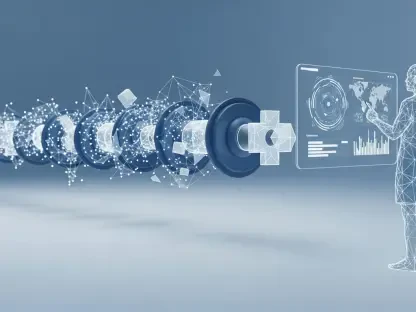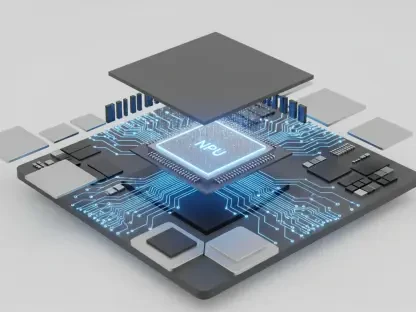Imagine a world where your operating system not only keeps up with your daily tasks but anticipates your needs, streamlines your workflow, and integrates artificial intelligence to assist in ways previously unimagined. In 2025, Windows 11 stands as a beacon of such innovation, redefining how users interact with technology in personal, professional, and educational spheres. This review delves into the transformative features of Microsoft’s latest operating system, assessing its impact on productivity and user experience while exploring whether it truly lives up to the promise of a modern digital ecosystem.
Key Innovations and Design Philosophy
Windows 11 emerges as a successor to Windows 10 with a clear focus on modern design, productivity, and seamless integration with emerging technologies like AI. Released as a significant update, it prioritizes a visually appealing and user-friendly interface, evident in its centered Start Menu and Taskbar. Beyond aesthetics, the system requirements reflect a push toward more powerful hardware, ensuring compatibility with advanced features while potentially limiting access for users with older devices.
The design principles of this operating system emphasize creativity and efficiency, aligning with the needs of a hybrid work environment. Microsoft’s integration of cloud services and AI tools positions Windows 11 as a forward-thinking platform, catering to a tech-savvy audience that demands versatility. This review examines how these core philosophies translate into tangible benefits for users across various contexts.
Standout Features Driving User Engagement
Revamped Start Menu and Taskbar Layout
One of the most noticeable changes in Windows 11 is the repositioned Start Menu, now centered at the bottom of the screen for a more balanced look. Unlike the sprawling tile-based menu of its predecessor, this version offers a compact grid of app icons alongside a Recommended section for quick access to recent files and newly installed applications. This shift aims to declutter the user experience, focusing on simplicity and accessibility.
Customization plays a significant role in this redesign, allowing users to rearrange app icons through drag-and-drop functionality. The Taskbar, also centered, complements this layout with options to pin frequently used apps and adjust visual preferences. Such modifications cater to individual workflows, making navigation more intuitive for both new and returning users.
Advanced Search Capabilities
Search functionality in Windows 11 has undergone a significant overhaul, integrating directly into the Start Menu and Taskbar for effortless access. Powered by Bing, it extends beyond local files to include web results, apps, and cloud storage like OneDrive, offering a comprehensive search scope. This feature aims to save time by consolidating results into a single, accessible pane.
Despite its power, adapting to this redesigned search may require some adjustment, especially for those accustomed to older systems. Users can refine search parameters through settings to focus on specific content types or locations on their device. This adaptability ensures that the tool remains relevant across diverse user needs, though mastering its full potential might take patience.
Widgets Panel for Dynamic Updates
The introduction of the Widgets panel brings a new layer of personalization to Windows 11, accessible via the Taskbar for instant updates on weather, news, and financial data. This dedicated space allows users to stay informed without opening separate apps, enhancing convenience for those who rely on real-time information. The panel’s design prioritizes glanceable content, fitting seamlessly into daily routines.
Customization options further elevate this feature, enabling users to add or remove widgets based on preference and manage content sources. Whether tracking specific sports teams or stock tickers, the ability to tailor this panel ensures relevance. This focus on user control makes the Widgets panel a subtle yet impactful addition to the operating system.
Copilot: AI-Driven Productivity Boost
At the heart of Windows 11’s innovation lies Microsoft Copilot, an AI-powered assistant integrated into the system for tasks ranging from answering queries to drafting content. Positioned prominently on the Taskbar, Copilot offers conversational support, allowing users to refine requests through follow-up questions for more detailed assistance. Its capabilities extend to research and document creation, positioning it as a valuable tool for professionals and students alike.
However, Copilot’s performance is not without flaws, as it occasionally provides inaccurate information, necessitating verification of its responses. To maximize effectiveness, users are encouraged to provide detailed prompts and select appropriate response depth settings, ranging from quick answers to in-depth research. Balancing its potential with these limitations, Copilot represents a bold step toward AI integration in everyday computing.
Snap Layouts for Enhanced Multitasking
For users juggling multiple applications, Snap Layouts offers a practical solution by allowing predefined window arrangements on the screen. Options include side-by-side setups or quadrant grids, catering to various multitasking needs. This feature streamlines workflow by ensuring apps are positioned for optimal visibility and access.
Beyond initial setup, Snap Layouts supports saving these configurations as Snap Groups, enabling quick restoration of preferred layouts even after switching tasks. Hovering over Taskbar icons reveals these saved groups, simplifying transitions between projects. Such functionality underscores Windows 11’s commitment to enhancing productivity through thoughtful design.
Task View and Virtual Desktops for Organization
Task View in Windows 11 refines the concept of virtual desktops, providing a visual overview of running applications and separate desktop environments for distinct purposes. Accessible via a Taskbar icon, it facilitates the creation of tailored spaces, such as one for work-related apps and another for personal use, reducing digital clutter.
Switching between these desktops is seamless, with options to close unnecessary ones directly from the interface. This flexibility supports users in maintaining focus by isolating tasks, a particularly useful feature in environments requiring frequent context shifts. The intuitive navigation of Task View elevates workspace management to new heights.
Performance and Real-World Impact
Windows 11’s performance is bolstered by regular updates, including annual feature releases like version 24## and frequent quality patches for security and minor improvements. These updates reflect Microsoft’s responsiveness to user feedback, often introducing enhancements based on community input. The system’s stability and speed benefit from this ongoing maintenance, ensuring reliability across devices.
In practical applications, Windows 11 excels in diverse settings, from personal use to enterprise environments. Features like virtual desktops prove invaluable for separating tasks in educational contexts, while touch gestures enhance usability on tablets and 2-in-1 devices. Security measures, such as Smart App Control, further cater to business needs by restricting untrusted applications, demonstrating the operating system’s versatility.
The impact on productivity is evident in streamlined workflows enabled by tools like Copilot and Snap Layouts. Businesses leveraging these features report improved efficiency, while individual users appreciate the modern interface’s ease of use. This broad applicability underscores Windows 11’s role as a unifying platform in a fragmented tech landscape.
Challenges and Areas for Improvement
Despite its strengths, Windows 11 faces hurdles in hardware compatibility, as stricter system requirements may exclude older devices from upgrades. This limitation poses a barrier for some users, potentially delaying adoption in cost-sensitive markets. Microsoft continues to address these concerns through optimized updates, though progress remains gradual.
Another challenge lies in the learning curve associated with new features like the redesigned Search and Start Menu. Transitioning users often find initial interactions confusing, particularly when familiar functionalities from previous versions are altered or removed. Comprehensive tutorials and support resources are essential to bridge this gap and ensure a smoother onboarding process.
Update management also presents occasional frustrations, with some users encountering disruptions during feature rollouts. While options to pause or uninstall updates exist, not all patches can be deferred, leading to potential incompatibilities. Addressing these pain points through more flexible update policies could further enhance user satisfaction and trust in the system.
Future Trajectory and Industry Influence
Looking ahead, Windows 11 is poised for deeper AI integration, with potential expansions of Copilot’s capabilities to handle system settings autonomously. Such advancements could redefine user interaction, making the operating system a more proactive assistant. Microsoft’s focus on refining the user interface suggests continued emphasis on accessibility and aesthetics in upcoming iterations.
The long-term impact of Windows 11 may extend beyond individual users, shaping hybrid work environments by prioritizing collaboration and flexibility. Its innovative features could set benchmarks for competing operating systems, pushing the industry toward more integrated and intelligent solutions. As consumer needs evolve, this platform’s adaptability will be key to maintaining relevance.
Speculation on future updates includes enhanced support for diverse hardware and expanded security features to counter emerging threats. These developments, if realized, would solidify Windows 11’s position as a leader in the operating system market. Keeping pace with technological trends will be crucial for sustaining its competitive edge over the coming years.
Final Reflections and Recommendations
Reflecting on the journey through Windows 11’s landscape, its modern interface, AI-driven assistance via Copilot, and robust productivity tools like Snap Layouts stand out as transformative elements. These innovations mark a significant leap from previous iterations, offering a glimpse into the potential of operating systems as dynamic, user-centric platforms. The blend of aesthetic refinement and functional depth is a defining strength during this evaluation.
For those considering an upgrade or adoption, the next steps involve assessing hardware compatibility to ensure a seamless transition. Exploring available support resources and tutorials proves beneficial in overcoming the initial learning curve associated with new features. Engaging with community feedback and update cycles also helps in staying ahead of potential challenges.
Looking forward, users and organizations are encouraged to monitor Microsoft’s roadmap for AI enhancements and security updates, as these will likely shape the operating system’s evolution. Experimenting with customizable features to tailor the experience to specific needs is another practical approach. Ultimately, embracing Windows 11 means not just adopting a new system, but participating in a broader shift toward smarter, more connected computing environments.