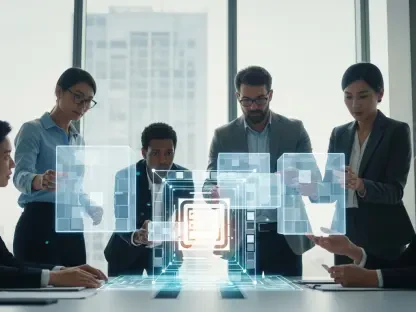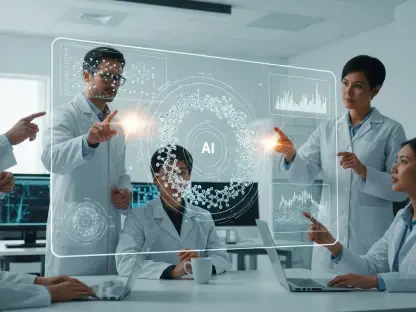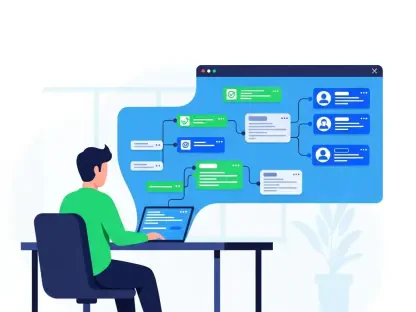In the rapidly evolving landscape of technology, Laurent Giraid stands as a beacon of expertise in Artificial Intelligence. With a strong focus on machine learning, natural language processing, and the ethical dimensions of AI, Laurent has an insightful perspective on technological advancements and the challenges they pose. Today, he discusses the intricacies of Microsoft’s upcoming OneDrive sync changes, a topic that highlights the intersection of convenience and security.
Can you explain the upcoming OneDrive sync change and how it will affect enterprise users?
Microsoft’s new feature allows users to sync their personal OneDrive accounts with business devices, alongside their enterprise data. On one hand, this offers seamless accessibility for users who often juggle personal and corporate tasks, potentially enhancing work-life balance. However, it also introduces a concern for enterprises about how personal data interfaces with corporate systems.
What are the primary concerns that cybersecurity officials have regarding this OneDrive update?
The main concern is the potential for accidental data leaks. By enabling users to sync personal accounts with work devices, it becomes easier for sensitive corporate data to end up on personal devices. This blurring of lines between personal and corporate data could lead to significant security breaches if not properly managed.
Why was the rollout of this new feature delayed from its original schedule in May to June?
The delay seems to stem from feedback and concerns raised by IT and security professionals, which surfaced on platforms like LinkedIn. It suggests that there was substantial apprehension about the security implications of the new feature, prompting Microsoft to reconsider the timing of the rollout to address these issues.
What benefits does Microsoft aim to provide with this sync feature in terms of work-life balance for employees?
The primary benefit is flexibility. Employees can manage personal files without needing separate devices, which supports a smoother transition between work and personal responsibilities. This can lead to a more harmonious work-life dynamic, though it does come with security caveats that need careful consideration.
How does this change potentially lead to personal data being accessed by corporate IT teams?
Once users sync their personal data to a business device, corporate IT teams may inadvertently gain access to this personal information, even if it’s something as benign as a personal photo or document. This not only raises privacy concerns but also burdens IT with protecting more data than necessary.
What are the risks associated with accidentally syncing sensitive corporate files to a personal OneDrive account?
Accidentally syncing sensitive corporate files can expose proprietary data or sensitive customer information to unauthorized access. It increases the risk of data breaches and could result in compliance violations if confidential data is mishandled or exposed.
How can enterprise IT admins disable the sync feature, and why is this important?
IT administrators can use policies like DisableNewAccountDetection or DisablePersonalSync to prevent the sync feature. Disabling these features is crucial to maintaining clear boundaries between personal and business data, reducing the potential for data leaks and privacy issues.
How could the new OneDrive feature increase insider risk, and what kind of data might be at risk?
The ease of syncing personal accounts can exacerbate insider risk, where employees might inadvertently or deliberately transfer corporate data to uncontrolled environments. This makes intellectual property, trade secrets, and personal customer data vulnerable to leaks.
Could you provide a hypothetical scenario illustrating the privacy and security challenges posed by this feature?
Imagine an employee with a personal spreadsheet containing medical records synced to their corporate OneDrive. This document, now accessible via their work account, could be subject to corporate policies and oversight, potentially leading to privacy breaches if not handled properly.
In your opinion, is this update a compliance risk, and if so, why?
Absolutely, it introduces significant compliance risks. Blurring personal and corporate data can violate data protection regulations, as safeguarding boundaries are less clear. Enterprises must ensure strict adherence to data management policies, which could be undermined by this update.
How might this change impact data leakage and privacy violations within an organization?
It increases the chances of data leakage as more entry and exit points for data are created inadvertently. If not managed, this can result in significant privacy violations, with personal data becoming exposed in corporate environments or vice versa.
What are security consultants saying about the default settings of this feature?
Security consultants are concerned about the default settings, which make the sync option active without administrator input. This places an unexpected burden on security teams to preemptively tackle security threats, rather than having the opportunity to manage settings proactively.
Could this feature create challenges for startups or smaller businesses without extensive IT resources?
Smaller businesses or startups might struggle with these changes due to limited IT resources to manage complex security settings. These enterprises might face greater risks in maintaining data security and compliance without the necessary infrastructure to handle new threats.
What tools does Microsoft offer to mitigate these risks, and are they sufficient?
Microsoft provides tools like InTune for managing devices and policies to disable specific functionalities. However, their sufficiency depends on the organization’s existing IT setup and their ability to effectively implement and manage these tools within their environment.
What advice would you give employees about the risks of mixing personal and corporate data on work devices?
Be cautious about syncing personal and corporate accounts. Always ensure you’re aware of the data you’re handling, and opt-out of additional synching features unless absolutely necessary. Understanding the gravity of mixing data types can prevent unintended security breaches.