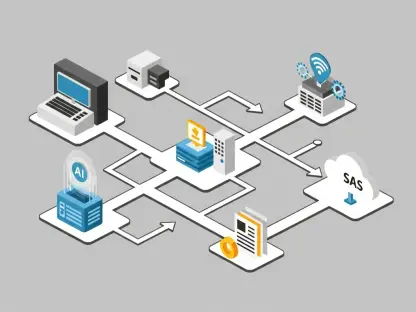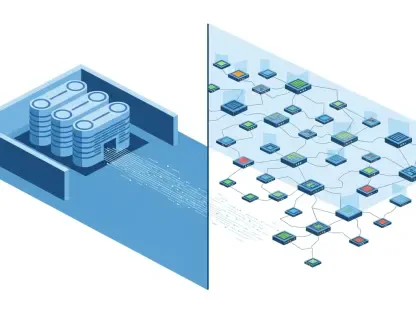Imagine a scenario where a small quality issue in production spirals into a major problem: a single failed test goes unnoticed, a batch of products gets flagged for inconsistencies, and a shipment is delayed due to last-minute checks, leading to significant losses in time, resources, and customer trust. Fortunately, tools like the Quality Inspector app within Microsoft Dynamics 365 Business Central provide a robust solution by capturing critical data to detect and resolve issues before they escalate. This app streamlines quality control processes, minimizing rework and enhancing customer satisfaction. Paired with analytical powerhouses like Excel and Power BI, businesses can transform raw data into actionable insights. These tools enable the identification of trends, support informed decision-making, and help prevent quality issues from becoming larger problems. By leveraging such technology, companies can maintain high standards and stay ahead in a competitive market.
1. Identifying the Data Challenge in Quality Control
Quality control generates vast amounts of data, and the Quality Inspector app in Business Central meticulously records details such as test results, field values, pass/fail statuses, operators, and timestamps. While this level of detail is invaluable, examining records individually often obscures the larger picture. Key questions remain unanswered: Why does a particular item fail repeatedly? Are quality issues linked to a specific supplier? Do certain production shifts consistently underperform? Without a cohesive method to aggregate and analyze this data, businesses risk missing critical insights. The sheer volume of information can become overwhelming, making it difficult to prioritize areas for improvement. This gap between data collection and actionable understanding poses a significant barrier to maintaining consistent product quality. Companies need a way to move beyond isolated data points to uncover patterns that reveal underlying problems in their processes.
The inability to see the broader implications of quality data can lead to recurring issues that affect customer satisfaction and operational efficiency. For instance, repeated failures in a specific test might indicate a flaw in production methods or supplier materials, but without proper analysis, these connections remain hidden. This lack of clarity can result in wasted resources as teams address symptoms rather than root causes. Businesses may continue to face delays, increased costs, and potential reputational damage due to unresolved quality concerns. The challenge lies in transforming raw data into a format that highlights trends and correlations. Tools that facilitate this transformation are essential for bridging the gap between data collection and meaningful action. By addressing this challenge, companies can shift from a reactive stance to a proactive approach, ensuring that quality issues are identified and resolved before they impact the bottom line.
2. Uncovering Trends with Analytical Tools
To tackle the challenge of overwhelming data, start by navigating to the Quality Inspection Test Values page in Business Central and applying filters to focus on specific results like item, test type, or grade. Once the data is refined, export it to Excel for deeper analysis. In Excel, create pivot tables to organize results by categories such as item number, vendor, or test field. Use conditional formatting to highlight frequent failures and build charts to visualize how test results evolve over time. For a more dynamic and visual approach, connect the data to Power BI. This tool allows the creation of dashboards that display pass/fail rates, reveal trends, and track performance changes over extended periods. Additionally, configure quality inspection tests for specific product batches, including pass/fail statuses for tested attributes, to enhance the accuracy of quality evaluations. These steps provide a structured way to turn raw data into clear insights.
The benefits of using Excel and Power BI extend beyond mere visualization; they empower businesses to make data-driven decisions with confidence. By organizing data into digestible formats, these tools help identify problem areas that might otherwise go unnoticed. For example, a pivot table might reveal that a particular vendor consistently supplies substandard materials, while a Power BI dashboard could show a spike in failures during a specific shift. Such insights are critical for pinpointing where interventions are most needed. Furthermore, setting targeted quality tests for batches ensures that assessments are relevant and precise, reducing the likelihood of overlooking critical issues. By employing these analytical methods, companies can move from guessing at the causes of quality problems to understanding them with clarity, setting the stage for effective corrective actions that improve overall product standards.
3. Implementing Changes Based on Data Insights
Spotting patterns in quality data is only the beginning; the next step involves taking actionable measures to enhance product standards. If a specific test field, such as temperature, weight, or packaging, frequently fails, revisit the related testing framework. Adjust acceptable ranges or tighten standards to address the issue. Additionally, organize test results by vendor to identify those with higher failure rates, using this data to inform discussions and negotiations with underperforming suppliers. If a particular operational area, like a specific work center, shows more failures, modify testing protocols by introducing additional checks after high-risk processes or under certain conditions. Finally, use test grades to determine subsequent actions, such as halting the sale of failed items, scheduling retests, or placing items in a QA hold area for further review. These targeted changes ensure data translates into tangible improvements.
Implementing these adjustments based on data insights can significantly elevate quality control processes. Revising testing frameworks to address consistent failures helps prevent recurring issues, ensuring products meet required standards before reaching customers. Holding vendors accountable with concrete data fosters better partnerships and encourages improved material quality. Adding inspections in high-risk areas mitigates the chances of defects slipping through, while using grades to guide next steps streamlines decision-making and reduces ambiguity. Each of these actions is rooted in the trends uncovered through analytical tools, ensuring that interventions are both precise and impactful. By aligning quality control strategies with data-driven findings, businesses can create a more robust system that not only identifies problems but also resolves them efficiently, ultimately leading to higher customer satisfaction and reduced operational costs.
4. Streamlining Responses Through Automation
Manual follow-ups after test failures can be time-consuming and prone to oversight, but automation offers a more efficient solution. Utilize the workflow tools within the Quality Inspector app to automate responses when issues arise. For instance, set up automatic alerts to notify relevant teams of a failure, place defective items on hold to prevent further processing, or assign tasks to the QA team for immediate resolution. This approach ensures that problems are addressed promptly without requiring constant manual intervention. Automation not only saves time but also reduces the risk of human error, creating a seamless process for managing quality issues. By embedding these automated responses into the system, businesses can maintain a high level of control over their quality assurance processes, ensuring that no issue slips through the cracks and that corrective actions are initiated without delay.
The impact of automation extends to overall operational efficiency, as it allows teams to focus on strategic tasks rather than repetitive follow-ups. When alerts are automatically triggered, staff can prioritize investigating the root causes of failures rather than spending time on manual notifications. Placing items on hold through automated workflows prevents defective products from advancing through the supply chain, protecting both the business and its customers. Assigning tasks directly to the QA team ensures accountability and speeds up resolution times. This systematic approach to handling test failures fosters a proactive quality control environment where issues are managed swiftly and effectively. As a result, companies can maintain consistent product standards, minimize disruptions, and allocate resources more effectively, all while building trust with customers through reliable and high-quality outputs.
5. Enhancing Flexibility with Mobile Testing Solutions
Quality inspectors often operate in dynamic environments, moving between the production floor, warehouse, or receiving area, where access to a desktop might not always be feasible. The Quality Test on Phone feature within the Quality Inspector app addresses this challenge by enabling test results to be recorded directly from a mobile device. This functionality eliminates delays associated with paperwork and manual data entry, allowing for real-time updates to quality records. Inspectors can capture critical information on the go, ensuring that data is accurate and immediately available for analysis. This mobile capability enhances the flexibility of quality control processes, making it easier to maintain high standards across various operational settings. By integrating mobile testing into daily workflows, businesses can ensure that quality assessments are conducted efficiently, regardless of location.
The adoption of mobile testing solutions also contributes to a more responsive quality control system. Real-time data entry means that potential issues can be flagged instantly, allowing for quicker interventions before problems escalate. This immediacy is particularly valuable in fast-paced environments where delays in reporting could lead to significant setbacks. Furthermore, eliminating paperwork reduces the risk of errors that often occur during manual transcription, ensuring that the data collected is reliable for subsequent analysis. Inspectors benefit from the convenience of mobile tools, which enable them to focus on the task at hand rather than administrative burdens. By embracing this technology, companies can create a more agile and effective quality assurance process, ensuring that standards are upheld consistently across all areas of operation, ultimately leading to improved product reliability and customer confidence.
6. Driving Continuous Improvement Through Data Utilization
Transforming quality data into meaningful improvements requires a structured approach to analysis and action. Begin by filtering inspection data within Business Central to focus on the most relevant insights, such as specific products or test types. Next, export this data to Excel or integrate it with Power BI for comprehensive examination. Look for recurring issues in failures, test fields, vendors, or work centers to identify areas needing attention. Based on these findings, update testing frameworks and rules to address underlying problems, ensuring that quality standards evolve with operational needs. Finally, establish workflows to automate system responses when issues occur, ensuring swift and consistent action. This methodical process ensures that data is not just collected but actively used to drive enhancements in product quality, creating a cycle of continuous improvement that strengthens overall operations.
The value of this data-driven strategy lies in its ability to foster proactive quality management. Filtering data allows businesses to zero in on specific pain points, avoiding the noise of irrelevant information. Exporting to analytical tools like Excel or Power BI facilitates a deeper understanding of trends, making it easier to pinpoint systemic issues. Updating processes based on these insights ensures that quality control measures remain relevant and effective, while automated workflows reduce response times and enhance reliability. Each step in this process builds on the last, creating a robust framework for maintaining high standards. By consistently applying data to refine quality practices, companies can prevent recurring issues, reduce costs associated with defects, and build a reputation for excellence. This commitment to leveraging data for improvement positions businesses to adapt to challenges and meet customer expectations with confidence.
7. Reflecting on the Path to Quality Excellence
Looking back, the journey to achieving superior product quality was rooted in the strategic use of data captured through tools like the Quality Inspector app in Business Central. The integration of analytical platforms such as Excel and Power BI played a pivotal role in transforming raw information into actionable insights that guided decision-making. Automation and mobile testing capabilities further streamlined processes, ensuring that responses to quality issues were both timely and effective. These combined efforts helped businesses address challenges that once seemed insurmountable, turning potential setbacks into opportunities for growth. For those seeking to delve deeper into enhancing quality control, additional resources and support were available through dedicated platforms like https://QualityForDynamics.com or by reaching out to a Microsoft Partner. Moving forward, the focus should remain on continuously refining processes and embracing technology to sustain and elevate quality standards in an ever-evolving market.